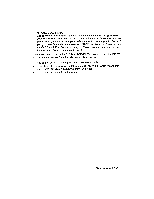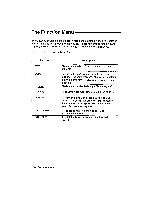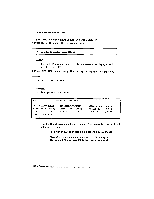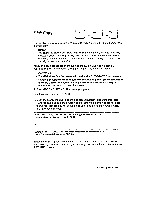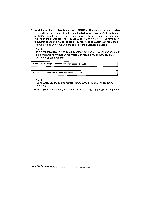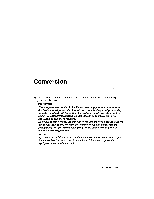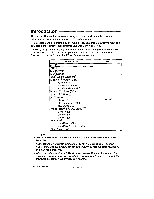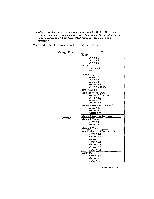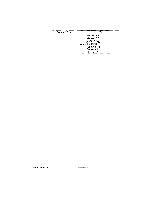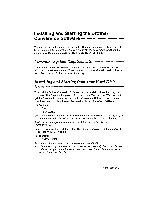Brother International WP230B Owners Manual - English - Page 260
transferred
 |
View all Brother International WP230B manuals
Add to My Manuals
Save this manual to your list of manuals |
Page 260 highlights
3. Insert the destination diskette and press RETURN. The word processor transfers files read from the source diskette onto the destination diskette. If all the files of the source diskette have not been transferred yet, the word processor asks you to re-insert the source diskette. Repeat steps (2) and (3) until all files have been transferred to the destination diskette. You may need to insert these diskettes a number of times before all files are copied to the destination diskette. NOTE: The word processor knows which diskette is the source diskette and which one is the destination diskette. If you mistakenly insert a wrong diskette, one of these messages appears: Incorrect disk. Insert destination disk and press RETURN. Incorrect disk. Insert source disk and press RETURN. NOTE: Press CANCEL at any time (except during diskette access) to cancel the operation. 4. When copying is complete, the normal message of the INDEX screen reappears. 248 File Management