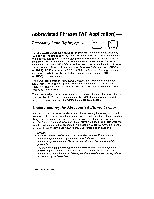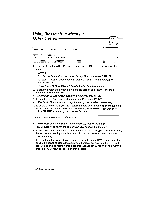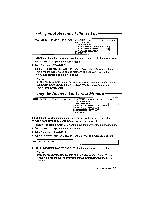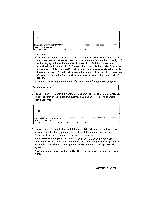Brother International WP230B Owners Manual - English - Page 156
Thesaurus
 |
View all Brother International WP230B manuals
Add to My Manuals
Save this manual to your list of manuals |
Page 156 highlights
Thesaurus The Thesaurus is a useful feature that allows you to search for synonyms for a word and, if you want, replace the selected word with a synonym. This Thesaurus contains 45,000 words. There are two ways to enter the Thesaurus mode; EDIT THESAURUS gives synonyms for the word the cursor is on; while TYPE THESAURUS waits until you type a word and then gives a list of synonyms for that word. Edit Thesaurus In the typewriter application, EDIT THESAURUS is available only when the text is temporarily displayed on the screen. WP Application STYLE BLOCK CTR/RM:F GRAMtvIARI . Fpgpi,. .pAgF PRINT TYPE THESAI FRI IS ABBREVIATED PHRASE MAINTENANCE ABBREVIATED PHRASE LOAD ABBREVIATED PHRASE SAVE BOOKIVIANa TW Application STYLE Cr R/RMF GRAMMAR CHECK USER DICTIONARY MAINTENANCE USER DICTIONARY LOAD 3, USER DICTIONARY SAVE TYPE THESAURUS 1. Place the cursor on the word that you want to replace with a synonym. (Let us assume that the word the cursor is on is "still.") 2. Press MENU to display the function menu. 3. Type 2 to select GRAMMAR2 (WP application) or type G to select GRAMMAR (TW application). 4. Type E to select EDIT THESAURUS. 144 Grammar Check