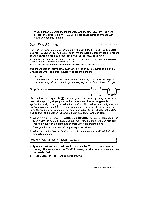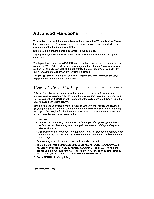Brother International WP230B Owners Manual - English - Page 99
Using, Brother, Processing, Files, Processor
 |
View all Brother International WP230B manuals
Add to My Manuals
Save this manual to your list of manuals |
Page 99 highlights
Using Your Brother Word Processing Files in a PC or Using a PC File in Your Brother Word Processor You can transfer word processing data created on your Brother word processor to a personal computer or vice versa. To do this, you must be sure that the files are compatible:This means that the files must be in ASCII (DOS) format and that the files must be contained on a 720 kb or 1.44 Mb DOS formatted diskette. • 720 kb or 1.44 Mb Formatted Diskettes The first step in making the data compatible is the diskette format. The Brother word processor recognizes the type of diskette (720 kb or 1.44 Mb) and formats the diskette to the corresponding DOS compatible format. So, taking files from your Brother word processor to an IBM compatible PC is simple. However, if you plan to move data from a PC to your Brother word processor, the diskette containing the file must be formatted to a 720 kb or 1.44 Mb DOS format. The file must also be stored in the root directory on the diskette. You can format your diskettes on the PC or on your Brother word processor. Your PC manual should list the steps necessary to complete this operation. However, many PC users find it difficult to format diskettes on a PC. In that case, to format the diskette on the Brother word processor, insert the diskette into the PC and save the ASCII file to the diskette. (Be sure to save in the root directory.) • Converting a File to ASCII Format Word processors and computers do not store data in the same format. In order to transfer your text files from your word processor to a computer, or vice versa, the files must be converted to a standard text format that both units can understand. This standard format is called ASCII. The CONVERT function transforms your text files from the word processing format to an ASCII format. It can also transform ASCII file format files that were created on a computer into the word processing format that your word processor uses. • What is an ASCII File An ASCII file, which contains text, is stored in a format called ASCII (American Standard Code for Information Interchange). It consists of printable data containing no special formatting codes for underlining, boldface, etc. These special formatting features, such as underlining, do not translate correctly between your word processor and a computer. Therefore, when a file is converted to ASCII, all special formats are eliminated. Once the file is transferred, the file must be reformatted and any special effects must be added. WordProcessing 87