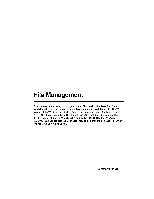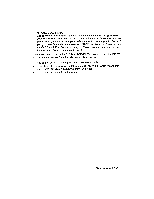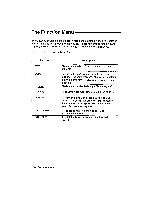Brother International WP230B Owners Manual - English - Page 251
Cannot, Found
 |
View all Brother International WP230B manuals
Add to My Manuals
Save this manual to your list of manuals |
Page 251 highlights
When the Word Cannot Be Found If the specified word is misspelled or not present in the dictionary, the word processor lists possible replacement words in the SUGGESTIONS line, in the same manner as the Spell Checker. « DESKTOP REFERENCE ›.> WORD: taght SUGGESTIONS: tight tat tit taught taut Lute torte turret tatty 04;t1r0047Mr;44*T. fa From this point, you can take one of the following steps: • Select one of the suggested words. • Edit the word to correct the mistake. • Start searching for a new word. • Use the function menu for other options. See Using the Function Menu on page 240. NOTE: The T and L indicate that there is more information available than appears on the screen. Selecting One of the Suggested Words 1. Use the cursor keys to highlight the desired word. 2. Press RETURN. Since the selected word exists in the dictionary, the INFORMATION screen appears. Correcting the Word 1. Press TAB to move the cursor to the WORD entry field. The list of suggestions disappears. Press RETURN without editing the word, to display the same list of suggestions. 2. Edit the word. You can press 4-- and --> to position the cursor; and BACKSPACE, WORD OUT, or CODE + LINE OUT to delete characters. 3. Press RETURN. The word processor starts searching for the new word and again displays a list of suggestions if the word cannot be found, or switches to the INFORMATION screen if the word is found. Desktop Reference 239