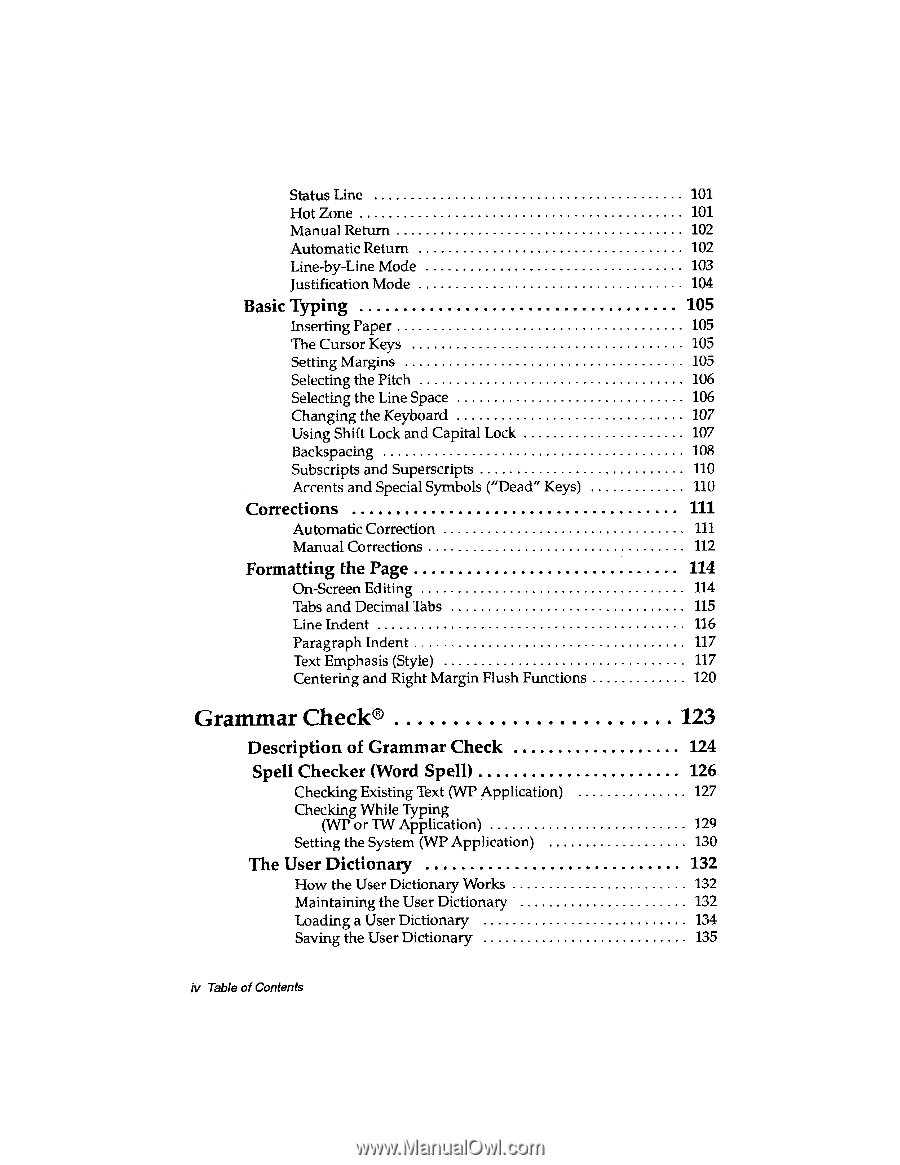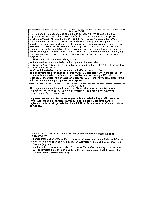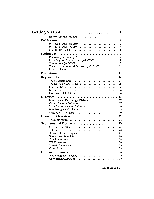Brother International WP230B Owners Manual - English - Page 6
Grammar, Check®
 |
View all Brother International WP230B manuals
Add to My Manuals
Save this manual to your list of manuals |
Page 6 highlights
Status Line Hot Zone Manual Return Automatic Return Line-by-Line Mode Justification Mode Basic Typing Inserting Paper The Cursor Keys Setting Margins Selecting the Pitch Selecting the Line Space Changing the Keyboard Using Shift Lock and Capital Lock Backspacing Subscripts and Superscripts Accents and Special Symbols ("Dead" Keys) Corrections Automatic Correction Manual Corrections Formatting the Page On-Screen Editing Tabs and Decimal Tabs Line Indent Paragraph Indent Text Emphasis (Style) Centering and Right Margin Flush Functions Grammar Check® Description of Grammar Check Spell Checker (Word Spell) Checking Existing Text (WP Application) Checking While Typing (WP or TW Application) Setting the System (WP Application) The User Dictionary How the User Dictionary Works Maintaining the User Dictionary Loading a User Dictionary Saving the User Dictionary iv Table of Contents 101 101 102 102 103 104 105 105 105 105 106 106 107 107 108 110 110 111 111 112 114 114 115 116 117 117 120 123 124 126 127 129 130 132 132 132 134 135