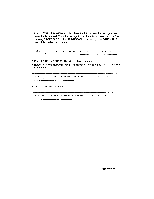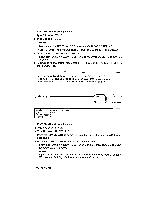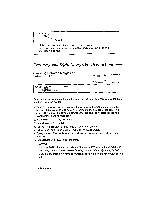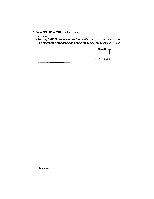Brother International WP230B Owners Manual - English - Page 129
Paragraph, Indent, Emphasis, Style
 |
View all Brother International WP230B manuals
Add to My Manuals
Save this manual to your list of manuals |
Page 129 highlights
Paragraph Indent CODE CODE ( TAB '1\ `` P IND "i" RETURN IND CLR Paragraph indent works like a temporary left margin. The most common application is numbered paragraphs. First set a tab at the desired indent position and press RETURN, to move back to the left margin. Press CODE + TAB (P IND). The PIND indicator appears. From now on the carriage returns to that temporary left margin. To cancel this, press CODE + RETURN (IND CLR). This letter was typed on a new word processor to show you some of the many outstanding feats it can perform. In fact, you have seen some of these features in this letter: Centering has placed the title right in the center of the left and Paragraph Indent Text Emphasis (Style) The style function allows you to highlight an important part of your text using boldface characters, underlining, or expand (a space is inserted between the characters). These functions can be used together in any combination. Bold CODE UNDERLINE EXPAND cmgmF OFF OFF iC GRAMMAR Typewriting 117