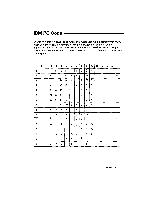Brother International WP230B Owners Manual - English - Page 309
Indicators
 |
View all Brother International WP230B manuals
Add to My Manuals
Save this manual to your list of manuals |
Page 309 highlights
Indicators The following list describes the indicators that appear on top of the screen. In the following list, the "X's" stand for variable indication. Indicator AUT BLD CAPS COL:XXX cNT CTR DEAD:XX DTAB EXP GR INS JST KB:XX L:XXX L.SP:X.X M.0 Meaning Page On when the auto return function of the 102 TW application is activated On when the bold function is activated 65 117 On if the keyboard is in caps lock mode 28 105 Number of the current column 69 On when the continuous underline function 66 is activated 118 Displayed when the centering function is 120 on (TW application) Displays the dead character when the 38 cursor is on the base character (WP application) Displayed when the decimal tab function is 115 on (TW application) On when the expand function is activated 67 119 On when the Spell Checker is activated 127 On when the insert mode is activated 41 On when the justify function is activated 64 104 Current keyboard selection (I, II, or III) 68 107 Number of the current line 70 Current line spacing (1.0, 1.5, or 2.0) 70 On when the manual correction function of 112 the TW application is activated Appendix 297