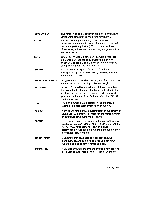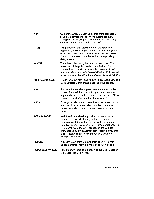Brother International WP230B Owners Manual - English - Page 325
Index, Initialize, Insert, Integer, International, Keyboard, Justification, Label, By-line, Indent,
 |
View all Brother International WP230B manuals
Add to My Manuals
Save this manual to your list of manuals |
Page 325 highlights
INDEX INITIALIZE INSERT MODE INTEGER INTERNATIONAL KEYBOARD JUSTIFICATION LABEL LINE-BY-LINE LINE INDENT LINE OUT LIST PRINT A list of all the files on a diskette. On this word processor, you can also display an index of files created with a specific application. To delete all data from a diskette to prepare it for formatting. The mode in which you can insert text at the current cursor position without deleting other text. A whole number (no fractional value). The keyboard setting that offers accents required by such languages as French, German, and Spanish. When a line is printed in justify mode, the word processor divides the total length of the line, minus the length of the actual characters, by the number of spaces between words to obtain equal spacing between words. The first character of the line is aligned with the left margin, and the last one with the right margin. The word or other set of characters that identifies each category of information in an Addressbook file or Spreadsheet file. One of the options of the TW application. The text of the current line is displayed until the line is completed. Meanwhile, you are free to edit the contents of the line directly on the display. The LINE INDENT function allows you to quickly insert five blank spaces at the beginning of a line. This feature can be used to neatly mark the beginning of a new paragraph. The LINE OUT function allows you to quickly erase the current line, from the carrier or cursor position to the beginning of the line. This function allows you to print a list of the files stored on a diskette. Glossary 313