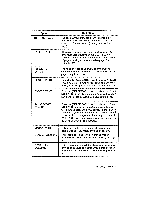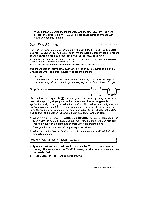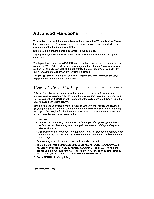Brother International WP230B Owners Manual - English - Page 97
Insert, destination, press, RETURN., FILENAME, Copying, please, wait., 3OCOCCOCX
 |
View all Brother International WP230B manuals
Add to My Manuals
Save this manual to your list of manuals |
Page 97 highlights
1. Move the cursor to the file that you want to copy. 2. Press MENU to display the menu. 3. Type C to select COPY. The following message appears: Insert destination disk and press RETURN. • Short cut: Instead of steps (2) and (3), press CODE + C. 4. You can create this copy on the same diskette or on a different diskette. To copy on to the same diskette, press RETURN. To copy the file to another diskette, remove the source (original) diskette, and insert the destination diskette and press RETURN. The following message appears: FILENAME: )OOOOOOOC gWPT 5. Enter the new file name and press RETURN. If you copy the file to a different diskette, you can use the same file name. The following message appears during the copy operation and disappears after completion. You return to the WP INDEX screen with the cursor on *NEWFILE. Copying the file....please wait. NOTE: if the specified new file name already exists on the inserted diskette when you press RETURN in step (5), the following message appears: ... . .. . *." erirKk:;70::pr.ss: WARN Co FILENAME: 3OCOCCOCX NOTE: To overwrite the old file, press RETURN without changing the file name_ Or you can create another file by typing a new filename andpressing RETURN. (Then the old file is not overwritten.) Deleting a File CODE EXIT COPY i:.:0ELETR:: RENAME CONVERT ALL DELETE PRINT WordProcessing 85