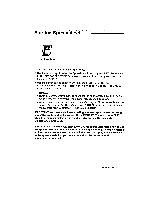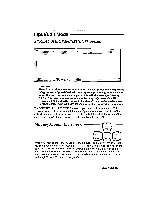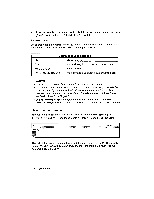Brother International WP230B Owners Manual - English - Page 200
Brother International WP230B Manual
 |
View all Brother International WP230B manuals
Add to My Manuals
Save this manual to your list of manuals |
Page 200 highlights
To type and correct data Character keys BACKSPACE or CORRECT WORD OUT CODE + LINE OUT CODE + I (INSERT)

To
type
and
correct
data
Use
Character
keys
To
type
the
data.
BACKSPACE
or
CORRECT
To
delete
the
character
to
the
left
of
the
cursor.
WORD
OUT
To
delete
the
word
to
the
left
of
the
cursor.
CODE
+
LINE
OUT
To
delete
all
characters
from
the
Input
Area.
CODE
+
I
(INSERT)
To
toggle
between
the
insert/overwrite
modes.
<—
To
move
one
position
to
the
left.
--,
To
move
one
character
to
the
right.
If
the
cursor
is
to
the
right
of
the
last
character,
this key
enters
the
data
and
selects
the
next
cell
to
the
right.
CODE
+
EXPR
Moves
the
cursor
to
the
first
character_
CODE
+
RELOC
Moves
the
cursor
to
the
last
character.
To
enter
data
and
return
to
the
command
mode
Use
RETURN
To
enter
the
data.
To
enter
the
data
and
select
the
next
cell
to
the
right
(only
when
the
cursor
is
past
the
last
character
of
the
Input
Area).
1
and
1
To
enter
data
and
return
to
command
mode.
CANCEL
Restores
the
old
data.
188
Spreadsheet