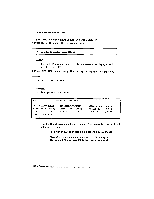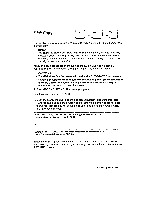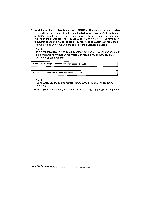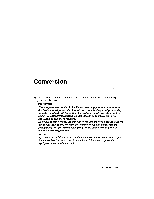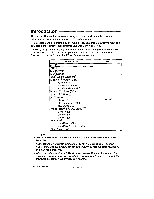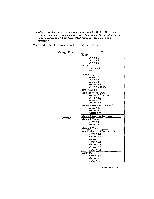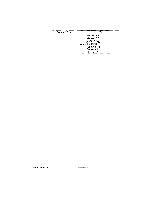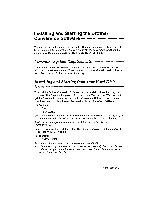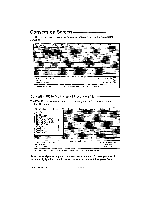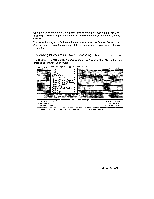Brother International WP230B Owners Manual - English - Page 262
DOS/Windows
 |
View all Brother International WP230B manuals
Add to My Manuals
Save this manual to your list of manuals |
Page 262 highlights
Introduction The Brother Conversion software allows you to convert documents between different word processing formats and the Brother format. It takes document files created by one word processing program (source files) and converts them to Brother files (destination files), and vice versa. Practically all the formatting, text enhancement, and other control codes are correctly translated, so that little or no touching up of the converted document is required_ See the chart below for possible PC -› Brother conversion: Convert From Ami Pro ASCII DisplayWrite® IBM ®DCA/RFT IBM® Writing Assistant® Microsoft WordTM family Word for DOS Word for Windows® Word for Macintosh® Microsoft® Works (DOS) Microsoft® Write pfs:® series pfs:Write® pfs:Professional Write pfs:First Choice WordPerfect® (DOS/Windows) Version 4.x Version 5.x Version 6.x WordStar® WordStar 3.x/4.0 WordStar 5.0 - 7.0 (DOS) WordStar-2000® To Brother NOTES: • IBM DCA/RFT stands for IBM's Document Content Architecture, Revisable Form Text. • ASCII stands for American Standard Code for Interchange of Information. ASCII (print) files are suitable for sending to a printer that supports backspace and form-feed functions. • When converting to Microsoft Word for Windows or Word for Macintosh, the conversion software produces Word for DOS files, which can be read by these programs directly without any loss of formatting. 250 Conversion