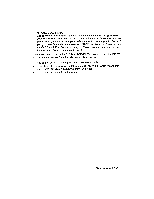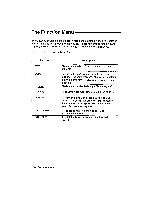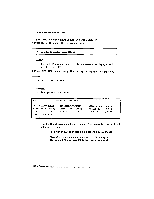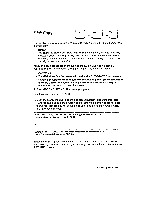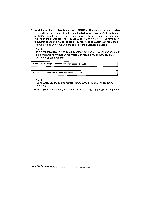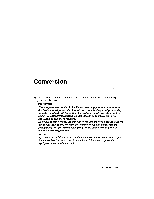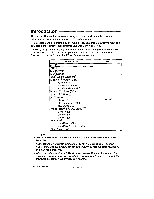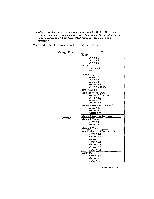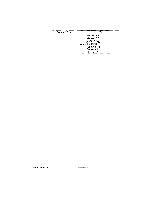Brother International WP230B Owners Manual - English - Page 259
destination
 |
View all Brother International WP230B manuals
Add to My Manuals
Save this manual to your list of manuals |
Page 259 highlights
Disk Copy SHIFT C This function allows you to copy all files contained on a diskette to another diskette (backup copy). NOTE: You cannot perform a disk copy function on a high density diskette (1.44 Mb) formatted double density (720 kb). Also the word processor does not allow a disk copy function when the diskette format is not the same (i.e., 1.44 Mb to 720 kb, or 720 kb to 1.44 Mb). Although it does not appear on the function menu, the Disk Copy function is available from WP, Addressbook, Framing, and File Management screens. CAUTIONS: • The Disk Copy function erases the text in the CLIPBOARD from memory. • Copying an entire diskette to another destroys any data on the destination diskette. Check the destination diskette before starting. Be sure your destination diskette has been initialized. 1. Press CODE + SHIFT + C. This message appears: Insert source disk and press RETURN. 2. Insert the source (original) diskette and press RETURN. The word processor starts reading files from the source diskette. Since the memory space is limited, the word processor may not be able to read all files in one step. After a while, this message appears: Source disk : 7201i/2120 Use the same format type for destination disk. Insert destination disk and press RETURN. or Source disk : 1.44MB/21-ID Use the same format type for destination disk. Insert destination disk and press RETURN. These messages appear only the first time the source disk is inserted and the RETURN key is pressed. After that, the message "Insert destination disk and press RETURN" appears. File Management 247