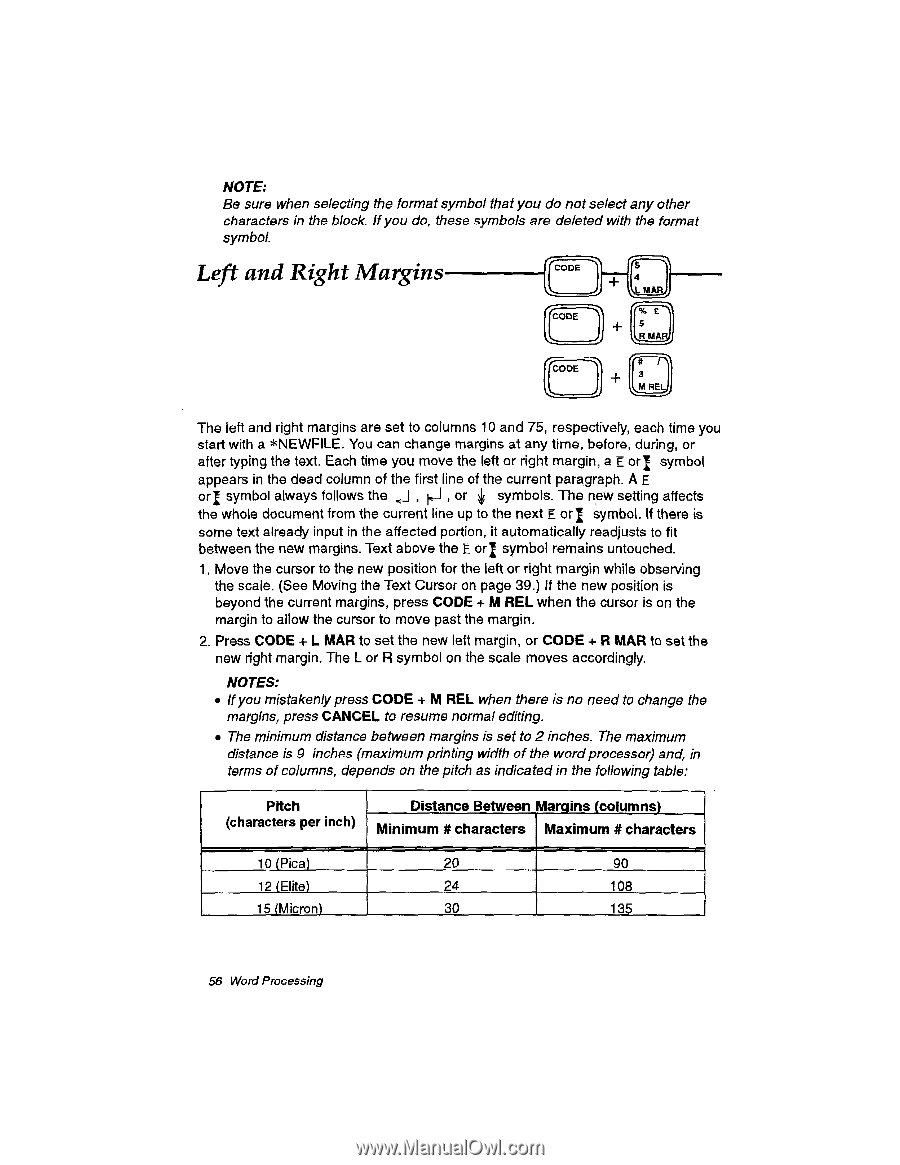Brother International WP230B Owners Manual - English - Page 68
Right, Margins
 |
View all Brother International WP230B manuals
Add to My Manuals
Save this manual to your list of manuals |
Page 68 highlights
NOTE: Be sure when selecting the format symbol that you do not select any other characters in the block. If you do, these symbols are deleted with the format symbol. Left and Right Margins CODE CODE CODE (LI MA % E 5 R MA # 3 M REL The left and right margins are set to columns 10 and 75, respectively, each time you start with a *NEWFILE. You can change margins at any time, before, during, or after typing the text. Each time you move the left or right margin, a E or symbol appears in the dead column of the first line of the current paragraph. A E orb symbol always follows the , , or 4y symbols. The new setting affects the whole document from the current line up to the next E orI symbol. If there is some text already input in the affected portion, it automatically readjusts to fit between the new margins. Text above the E-. orl symbol remains untouched. 1. Move the cursor to the new position for the left or right margin while observing the scale. (See Moving the Text Cursor on page 39.) If the new position is beyond the current margins, press CODE + M REL when the cursor is on the margin to allow the cursor to move past the margin. 2. Press CODE + L MAR to set the new left margin, or CODE + R MAR to set the new right margin. The L or R symbol on the scale moves accordingly. NOTES: • If you mistakenly press CODE + M REL when there is no need to change the margins, press CANCEL to resume normal editing. • The minimum distance between margins is set to 2 inches. The maximum distance is 9 inches (maximum printing width of the wordprocessor) and, in terms of columns, depends on the pitch as indicated in the following table: Pitch Distance Between Margins (columns) (characters per inch) Minimum # characters Maximum # characters 10 (Pica) 20 90 12 (Elite) 24 108 15 (Micron) 30 135 56 Word Processing