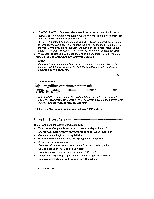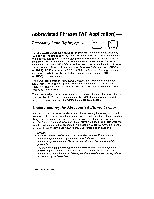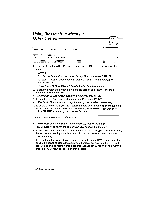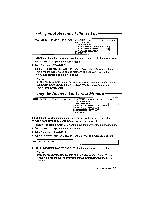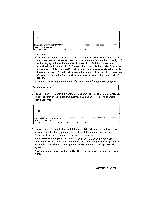Brother International WP230B Owners Manual - English - Page 155
Loading, Abbreviated, Phrase, Saving, Memory
 |
View all Brother International WP230B manuals
Add to My Manuals
Save this manual to your list of manuals |
Page 155 highlights
Loading an Abbreviated Phrase File STYLE BLOCK CTRJRMF GRAMMAR1 GRANSIAR2 SEARCH FORM PAGE PRINT EDIT THESAURUS TYPE THESAURUS ABBREVIATED PHRASE MAINTENANCE ABBREVIATED PHRASE SAVE ROORTMAN 1. Insert the diskette that contains the abbreviated phrase file that you want to use. 2. Press MENU to display the function menu. 3. Type 2 to select GRAMMAR2. 4. Type L to select ABBREVIATED PHRASE LOAD. The abbreviated phrase file is loaded into the abbreviated phrase memory, and you can now use the abbreviated phrases as explained above. NOTE: If you already entered data in the abbreviated phrase memory, that data is overwritten when you load a file. To avoid this, first save the current abbreviatedphrase data. Saving the Abbreviated Phrase Memory STYLE . BLOCK CTRJRMF GRAMMAR1 .,GRAMMAR2. SEARCH FORM PAGE PRINT EDIT THESAURUS TYPE THESAURUS ABBREVIATED PHRASE MAINTENANCE ABBREVIATED PHRASE LOAD 43i : Mi BOOKMAIO' Since the abbreviated phrase memory clears when the power is turned off, you should always save its contents before you turn the power off. 1. Insert the diskette in which you want to save the abbreviated phrase memory. 2. Press MENU to display the function menu. 3. Type 2 to select GRAMMAR2. 4. Type S to select ABBREVIATED PHRASE SAVE. This message appears: Press RETURN to save. 5. Press RETURN to save the abbreviated phrase memory on the diskette. NOTE: Since the wordprocessor accepts only one abbreviatedphrase file per diskette, saving the file will overwrite any old abbreviatedphrase file on diskette. Grammar Check 143