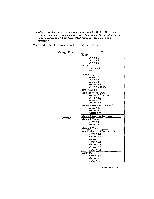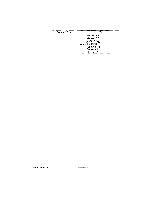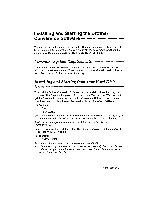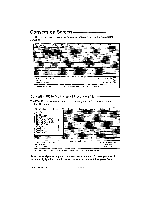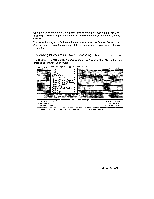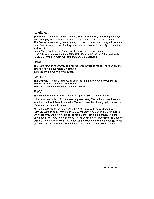Brother International WP230B Owners Manual - English - Page 268
Source
 |
View all Brother International WP230B manuals
Add to My Manuals
Save this manual to your list of manuals |
Page 268 highlights
Select the word processing format you want to convert to. To make your selection, move the highlight bar to the format you are choosing. In most cases, the software asks you for the version of the destination program. For example, if you select WordPerfect, you see the following screen: •Brother.. ftrothpr Arm Pro _Source Destination ASCII DisplayWrite IBM DCA/RFr Microsoft Word (Dos) Microsoft Word for Windows Microsoft Word for Macintosh_ Microsoft Works (DOS) I. Version 4.1 Microsoft Write Version 4.2 WordPerfect (DOS/Windows) lo Version 5,0 WordStar O' Version 5.1 WordStar-2000 0' Version 5.2 it Version 6.0 Version 6.1 Convert From: Brother WP Source: (empty) Destination: (empty) Current Software Settings Convert Options E --- , ---- ' -- ----- Convert To: =OM AutoSelect Yes Conversion Log: Yes C4.---)4-: Move Choice ENTER: Select Chosen Option ESC: Exit from Window Move the highlight bar to the specific version; then press Enter. You can press Esc at any time to return to the conversion screen. The status panel at the bottom of the screen shows the format you selected. Source Use the Source functions to identify source files, to specify the disk drive and directory where the source files are located, and to choose the files to convert: PC -4 Brother Brother -4 PC Source AutoSelect Drive Directory Files (s) Destination Convert Options Exit • •4' \k.o.its spa • It 4-. 4Ve. , tey, " •:' Convert From: WordPerfect 5.x Source: (empty) Destination: (empty) Current Software Settings 4 •M. ` . 1 • Convert To: Brother WP AutoSelect Yes Conversion Log Yes Move Choice ENTER: Select Chosen Option ESC: Exit from Window 256 Conversion.