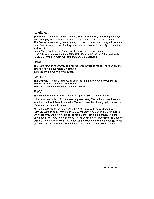Brother International WP230B Owners Manual - English - Page 274
available.
 |
View all Brother International WP230B manuals
Add to My Manuals
Save this manual to your list of manuals |
Page 274 highlights
Display This function changes the appearance of your screen. The program allows you to specify high intensity or reverse video emphasis and whether you prefer a "black-on-white" or "white-on-black" screen. If you have a color monitor, you can also select from any of the color schemes available. Select Display from the Options Menu. The following screen appears: PC -.7). Brother ... B other,-> PC .... Source ;.7.• Destination Convert Sample Message Window Options Exit Conversion TnQ YPa Mono (with Intensity) Mono (with Rev Video) Mono (White on Black) Blk & Wht (Backdrop) Color 1 (Blue) Color 2 (Magenta) Color 3 (Red. Blue) Color 4 (Red, Green) Color 5 (Green) Color 6 (Brown) Color 7 (Yellow) COMMA From: WordPerfect 5.x Source: (empty) Destination: (empty) Current Software Settings Convert To: Brother WP AutoSelect: Yes Conversion Log: Yes -->*--! Move Choice ENTER: Select Chosen Option ESC: Exit from Window Move the highlight bar to the scheme of your choice_ The color scheme will change to adapt to the new selection. When you find a scheme you like, press Enter to select it. Or press Esc to leave the original display scheme unchanged. 262 Conversion