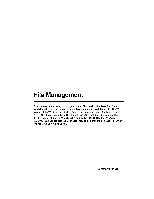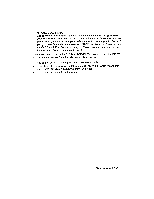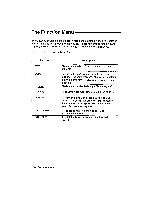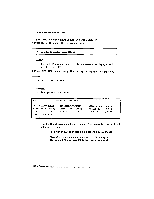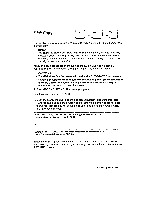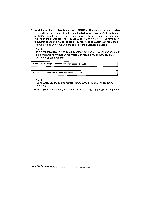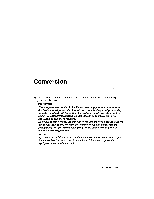Brother International WP230B Owners Manual - English - Page 256
automatically
 |
View all Brother International WP230B manuals
Add to My Manuals
Save this manual to your list of manuals |
Page 256 highlights
The Function Menu The functions available on the function menu are explained in the File Operation section of the WP application. When you enter a file name while renaming and copying a file, the correct file name extension is automatically displayed. Here is a list of the available functions: Function EXIT COPY DELETE RENAME CONVERT DISK DELETE LIST PRINT Description To return to the Main Menu. You can also press CANCEL. To copy a file on the same diskette or on another diskette. The word processor allows you to enter a new file name for the copy. See Copying a File on page Ei& To delete a file. See Deleting a File on page 83. To rename a file. See Renaming a File on page 86. To convert an ASCII file into a WP file or vice versa. See Using Your Brother Word Processing Files in a PC or Using a PC File in Your Brother Word Processor on page 87. To delete all files from the diskette. See explanations below. To print the list of file names in the inserted diskette. 244 File Management