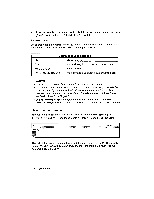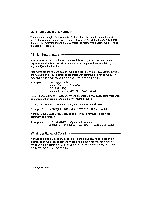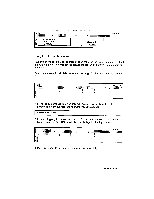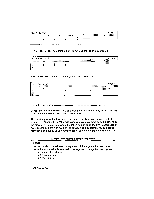Brother International WP230B Owners Manual - English - Page 205
relationship
 |
View all Brother International WP230B manuals
Add to My Manuals
Save this manual to your list of manuals |
Page 205 highlights
As you already know, entries such as this do not always have to be numbers. They can also be formulas that direct the system to calculate the result of an operation on numbers already entered into the spreadsheet, using cell addresses rather than direct numbers. This function allows you to create a mathematical relationship between desired cells that remains unchanged, regardless of the content of those cells. 2. Enter 10 in cell A2, then enter 2 in cell B2. 3. Enter +A2+B2 in cell C2 (the + sign is used here because a formula cannot begin with a letter). A2+B2 10 PITCH:10 4. Enter +A2-B2 in cell D2. +A2B2 3 10 2 12 5. Enter +A2*B2 in cell E2. 3 10 2 12 PITCH:1B PTTC11:10 Spreadsheet 193
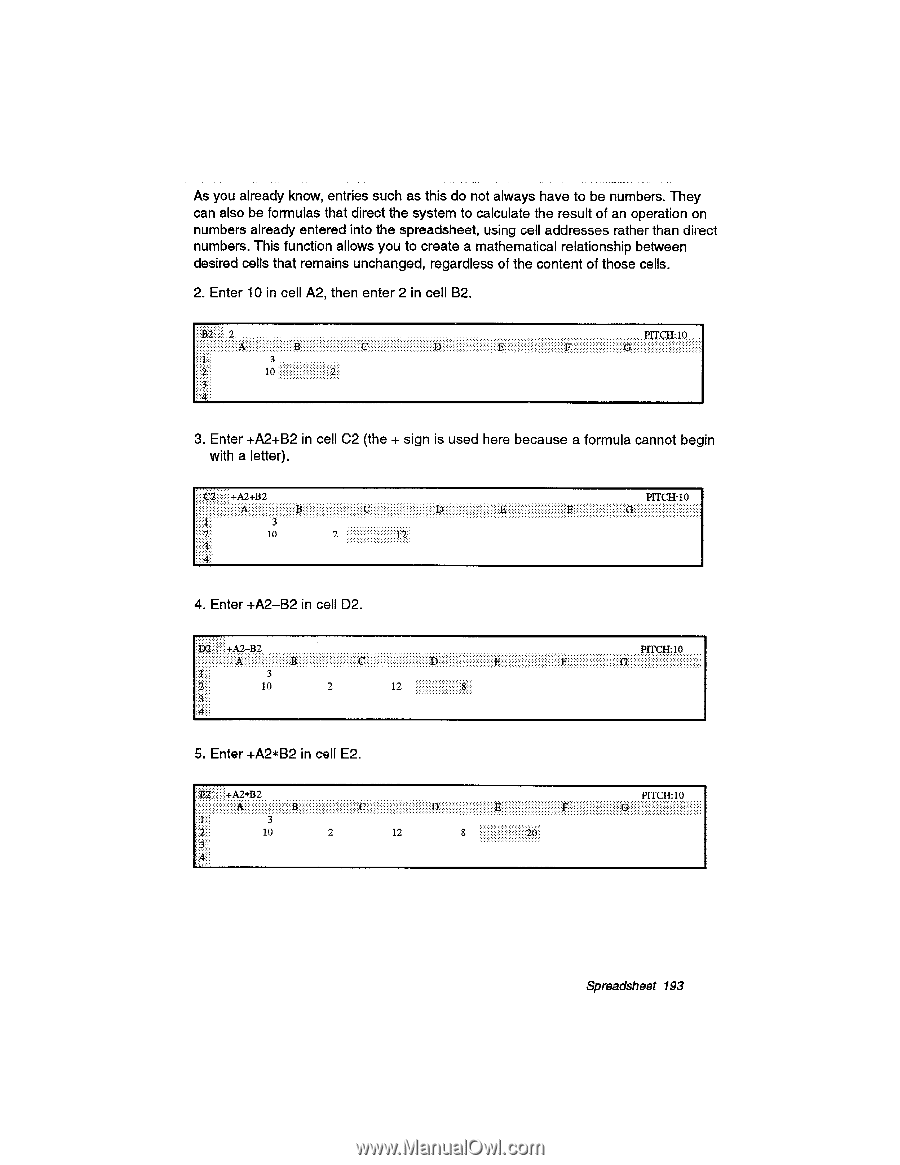
As
you
already
know,
entries
such
as
this
do
not
always
have
to
be
numbers.
They
can
also
be
formulas
that
direct
the
system
to
calculate
the
result
of
an
operation
on
numbers
already
entered
into
the
spreadsheet,
using
cell
addresses
rather
than
direct
numbers.
This
function
allows
you
to
create
a
mathematical
relationship
between
desired
cells
that
remains
unchanged,
regardless
of
the
content
of
those
cells.
2.
Enter
10
in
cell
A2,
then
enter
2
in
cell
B2.
...
....................
3.
Enter
+A2+B2
in
cell
C2
(the
+
sign
is
used
here
because
a
formula
cannot
begin
with
a
letter).
A2+B2
10
PITCH:10
..
..
....
•
4.
Enter
+A2
—B2
in
cell
D2.
+A2
B2
3
10
2
12
PITCH:1B
5.
Enter
+A2*B2
in
cell
E2.
PTTC11:10
3
10
2
12
• • • •
Spreadsheet
193