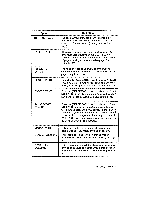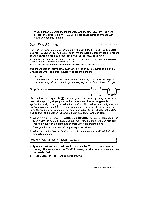Brother International WP230B Owners Manual - English - Page 93
necessary.
 |
View all Brother International WP230B manuals
Add to My Manuals
Save this manual to your list of manuals |
Page 93 highlights
Option STARTING PAGE ENDING PAGE NUMBER OF COPIES HEADER PRINT FOOTER PRINT Definition The page number of the file on which printing is to start. The setting must be greater than zero and less than 1000. The default is 1 (starting from the first page). The page number of the file on which printing is to end. Must not be lower than the STARTING PAGE number. If the number is higher than the total number of pages, printing stops after the last page. The default is 999. The number of copies you want to print. Must be greater than 0 and less than 100. The default is 1 (the pages are printed once). Press the [SPACE BAR] to switch between YES and NO. If YES, any existing header prints on each page. If NO, no header prints, even if you have entered one. Press the [SPACE BAR] to switch between YES and NO. If YES, any existing footer prints on each page. If NO, no footer prints, even if you have entered one. PAUSE FOR KB CHANGE Press the [SPACE BAR] to switch between YES and NO. If YES, pauses are made for changing the daisy wheel when necessary. If NO, all pages print out using the same keyboard used for the first character printed. However, if you changed the character pitch during the WRITE/EDIT mode, pauses are made for changing the daisy wheel even if NO is selected. MERGE PRINT DOUBLE COLUMNS SPACE BET. COLUMNS This should be left as NO when printing ordinary document files. (See Merge Printing on page 96.1 This should be left as NO when printing ordinary document files. (See Double Column Printing on page 90.) This is used together with the above double columns printing and should be ignored when printing ordinary document files. (See Double Column Printing on page KO WordProcessing 81