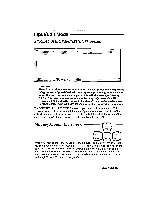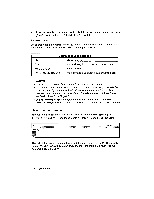Brother International WP230B Owners Manual - English - Page 201
Alphanumeric
 |
View all Brother International WP230B manuals
Add to My Manuals
Save this manual to your list of manuals |
Page 201 highlights
Alphanumeric Data Alphanumeric data is any combination of characters (letters, digits, and other characters) used as a label to identify the entries of the spreadsheet, usually as a column heading, such as "JAN." or "12th Region." This data is not to be calculated. Format Marks If the label data begins with a letter, it is assumed that this data is not to be calculated. In this case, the data is placed flush left in the cell unless a flush right or centering format mark is used. If the label begins with any of the following: + ( 1 234567890 it is assumed that this data is to be calculated. In this case, you must use a format mark in order to identify this data as a label and not as a number to be used in a calculation. Format Mark ll A Position of the Data Flush left Flush right (CODE + R)-see Help Menus on page 184 Centering (CODE + F)-see Help Menus on page 184 Format marks appear in the input area only. They never appear in the cell. The above characters are considered as format marks only when you enter them in the first position of the input area. If they are entered in the middle of the data, they are considered as common characters and will appear in the cell. NOTES: • To make sure that alphanumeric data such as a date (e.g., 10-12-1996) or a phone number (e.g., 231-638-7520) is not calculated, always use a format mark. • Instead of typing the format marks for right alignment (") or centering (^), press CODE + R or CODE + F. Ifyou press these keys while in commandmode, the wordprocessor switches to the Input/Edit mode and the corresponding mark appears in the Input Area. Spreadsheet 189