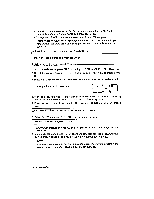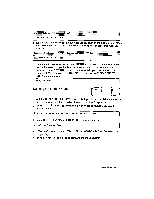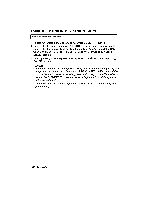Brother International WP230B Owners Manual - English - Page 237
Deleting, Diskette
 |
View all Brother International WP230B manuals
Add to My Manuals
Save this manual to your list of manuals |
Page 237 highlights
lYpe av FIIRNAME: XXXXXXX€ SPR 5. Type a new file name (one that does not already exist on the diskette) and press RETURN. If you enter a file name already used on the diskette, this message appears: ' : ' FILENAME: )OOO0OOCK SPR 6. If you want to overwrite the file, press RETURN. If you do not want to overwrite the file, but want to copy the file under a separate file name, enter a new file name and press RETURN. The word processor tells you when the operation is completed. You can also press CANCEL to return to the SPREADSHEET INDEX without copying. Copying completed. Deleting a File on Diskette CODE rp L. 2) 1. With the SPREADSHEET INDEX screen displayed, insert the diskette containing the file you want to delete. The list of files on the diskette appears. 2. Press E- ,-> , T , and lr to select the file; then press MENU to display the function menu: ME C1: EMT copy itikit. RENAME coNvEra ALL DELETE PRINT 3. Select DELETE and press RETURN. This message appears: Delete? Press Y(yes) or N(no). • Short cut: Instead of steps (2) and (3), press CODE + D (see Help Menus on page 184). 4. Press Y to confirm. The file is deleted and the index updated. Spreadsheet 225