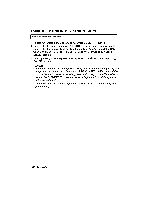Brother International WP230B Owners Manual - English - Page 245
Converting, file., pleRse, wait., Convert, completed., Continue, convert?, Syntax, format, cells,
 |
View all Brother International WP230B manuals
Add to My Manuals
Save this manual to your list of manuals |
Page 245 highlights
7. Type a file name (without extension) and press ENTER. This message appears: Converting the file. .pleRse wait. After conversion is complete, this message appears: Convert completed. 8. The word processor then asks you whether you want to convert other files: Continue to convert? [Y/NI 9. Type N to exit the program, or Y to return to step (3) and start converting another file. Sometimes the program cannot convert a cell of a source file. When this happens, the entire file is converted, but the cell that has caused the problem is slightly different from the original. A message shows the number of such cells and the cause of the conversion errors following the message "Convert completed." Convert completed. Syntax or format cuor XXX cells Formula error XXX cells Function error Data loss XXX cells Please check data before using. Syntax or format error: This may occur when a cell in a Lotus® 1-2-3® file contains more than 55 characters. In this case, only the first 55 characters of the cell will appear in the converted file. This may also happen when a Brother spreadsheet file contains a page break symbol. The page break symbol is converted into a blank space. Formula error: This error occurs, for example, when the result of a formula in a Lotus® 1-2-3® file is beyond the range of this word processor. Function error Data loss: This may occur, for instance, when a function available with Lotus® 1-2-3® is not recognized or has a slightly different format (e.g. @SUM(A2..A5,B1..B3) or @COS(45 *PI/180)). This also happens when the length of a formula in the Lotus® 1-2-3® file exceeds 55 characters. Please check the Lotus® 1-2-3® file and make sure that only function and formats available on your word processor are used. Remember that the above messages do not mean that the file cannot be converted. They only mean that some cells cannot be converted properly. When a file cannot convert, one of these messages appears while the message "Converting the file....please wait" is displayed. Spreadsheet 233