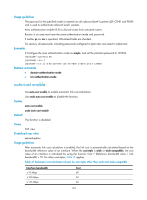HP 6125XLG R2306-HP 6125XLG Blade Switch Layer 3 - IP Routing Command Referenc - Page 142
Enables HMAC-MD5 authentication.
 |
View all HP 6125XLG manuals
Add to My Manuals
Save this manual to your list of manuals |
Page 142 highlights
Views OSPF area view Predefined user roles network-admin Parameters router-id: Specifies the router ID of the neighbor on the virtual link. hello seconds: Sets the hello interval in the range of 1 to 8192 seconds. The default is 10. It must be identical with the hello interval on the virtual link neighbor. retransmit seconds: Sets the retransmission interval in the range of 1 to 3600 seconds. The default is 5. trans-delay seconds: Sets the transmission delay interval in the range of 1 to 3600 seconds. The default is 1. dead seconds: Sets the dead interval in the range of 1 to 32768 seconds. The default is 40. It must be identical with that on the virtual link neighbor. The dead interval is at least four times the hello interval. md5: Enables MD5 authentication. hmac-md5: Enables HMAC-MD5 authentication. simple: Enables simple authentication. key-id: Specifies the key ID for MD5 or HMAC-MD5 authentication, in the range of 1 to 255. cipher: Sets a ciphertext key. cipher-string: Specifies a ciphertext key. For simple authentication, specify a key of 33 to 41 characters. For MD5/HMAC-MD5 authentication, specify a key of 33 to 53 characters. plain: Sets a plaintext key. plain-string: Specifies a plaintext key. For simple authentication, specify a key of 1 to 8 characters. For MD5/HMAC-MD5 authentication, specify a key of 1 to 61 characters. Usage guidelines As defined in RFC 2328, all non-backbone areas must maintain connectivity to the backbone. You can use the vlink-peer command to configure a virtual link to connect an area to the backbone. When you configure this command, follow these guidelines: • The smaller the hello interval is, the faster the network converges, and the more network resources are consumed. • A retransmission interval that is too small can cause unnecessary retransmissions. A large value is appropriate for a low speed link. • Specify an appropriate transmission delay with the trans-delay keyword. The authentication mode at the non-backbone virtual link end is determined by the authentication mode at the backbone virtual link end. The two authentication modes (MD5 or simple) are independent, and you can specify either mode or none of them. For secrecy, all keys, including keys configured in plain text, are saved in cipher text. Examples # Configure a virtual link to the neighbor with router ID 1.1.1.1. system-view [Sysname] ospf 100 131