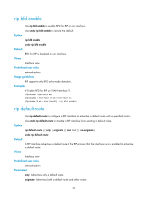HP 6125XLG R2306-HP 6125XLG Blade Switch Layer 3 - IP Routing Command Referenc - Page 63
rip output
 |
View all HP 6125XLG manuals
Add to My Manuals
Save this manual to your list of manuals |
Page 63 highlights
Use undo rip metricout to restore the default. Syntax rip metricout [ route-policy route-policy-name ] value undo rip metricout Default The additional metric for outbound routes is 1. Views Interface view Predefined user roles network-admin Parameters route-policy route-policy-name: Uses the specified routing policy to add an additional metric for the routes matching it. The route-policy-name argument is a case-sensitive string of 1 to 63 characters. value: Add an additional metric to outbound routes, in the range of 1 to 16. Usage guidelines With the command configured on an interface, the metric of RIP routes sent on the interface will be increased. If a routing policy is referenced with the route-policy keyword, the following operations can be performed: • Routes matching the policy is added with the metric specified in the apply cost command configured in the policy. Routes not matching it are added with the metric specified in the rip metricout command. The rip metricout command does not support the + or - keyword-used to add or reduce a metric-specified in the apply cost command. • If the apply cost command is not configured in the policy, all the outbound routes are added with the metric specified in the rip metricout command. Examples # Configure VLAN-interface 10 to add a metric of 6 to the outbound route 1.0.0.0/8 and to add a metric of 2 to other outbound routes. system-view [Sysname] ip prefix-list 123 permit 1.0.0.0 8 [Sysname] route-policy abc permit node 0 [Sysname-route-policy-abc-10] if-match ip address prefix-list 123 [Sysname-route-policy-abc-10] apply cost 6 [Sysname-route-policy-abc-10] quit [Sysname] interface vlan-interface 10 [Sysname-Vlan-interface10] rip metricin route-policy abc 2 Related commands apply cost rip output Use rip output to enable an interface to send RIP messages. 52