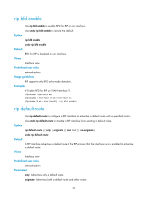HP 6125XLG R2306-HP 6125XLG Blade Switch Layer 3 - IP Routing Command Referenc - Page 55
network, Parameters, Usage guidelines, Examples, Related commands, Syntax, Default, Views
 |
View all HP 6125XLG manuals
Add to My Manuals
Save this manual to your list of manuals |
Page 55 highlights
Parameters number: Specifies the maximum number of ECMP routes. Usage guidelines The value range for the number argument and the default setting depend on the max-ecmp-num command. If you set the maximum number of ECMP routes to m by using the max-ecmp-num command, the number argument in the maximum load-balancing command is in the range of 1 to m and defaults to m. Examples # Specify the maximum number of ECMP routes as 2. system-view [Sysname] rip [Sysname-rip-1] maximum load-balancing 2 Related commands max-ecmp-num network Use network to enable RIP on an interface attached to a specified network. Use undo network to disable RIP on an interface attached to a specified network. Syntax network network-address undo network network-address Default RIP is disabled on an interface. Views RIP view Predefined user roles network-admin Parameters network-address: Specifies a subnet address where an interface resides. Usage guidelines RIP runs only on an interface attached to the specified network. An interface not on the specified network does not receive or send RIP routes, or advertise its direct routes. For a single RIP process, the network 0.0.0.0 command can enable RIP on all interfaces. If multiple RIP processes exist, the command is not applicable. If a physical interface is attached to multiple networks, you cannot advertise these networks in different RIP processes. Examples # Enable RIP on the interface attached to the network 129.102.0.0. system-view 44