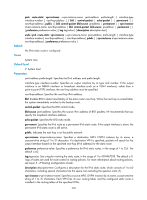HP 6125XLG R2306-HP 6125XLG Blade Switch Layer 3 - IP Routing Command Referenc - Page 340
ipv6 route-static default-preference, High Availability Configuration Guide, default-preference-value
 |
View all HP 6125XLG manuals
Add to My Manuals
Save this manual to your list of manuals |
Page 340 highlights
Usage guidelines An IPv6 static route that has the destination address configured as ::/0 (a prefix length of 0) is the default IPv6 route. If the destination address of an IPv6 packet does not match any entry in the routing table, this default route is used to forward the packet. If the output interface is an NBMA interface or broadcast interface (such as a VLAN interface), the next hop address must be specified. Follow these guidelines when you configure a static route: • Enabling BFD for a flapping route could worsen the situation. Therefore, use it with caution. For more information about BFD, see High Availability Configuration Guide. • The next hop IPv6 address of echo packets must be a global unicast address. • Do not specify the permanent keyword together with the bfd or track keyword. Examples # Configure an IPv6 static route, with the destination address 1:1:2::/64 and next hop 1:1:3::1. system-view [Sysname] ipv6 route-static 1:1:2:: 64 1:1:3::1 Related commands display ipv6 routing-table protocol ipv6 route-static default-preference Use ipv6 route-static default-preference to configure a default preference for IPv6 static routes. Use undo ipv6 route-static default-preference to restore the default. Syntax ipv6 route-static default-preference default-preference-value undo ipv6 route-static default-preference Default The default preference of IPv6 static routes is 60. Views System view Predefined user roles network-admin Parameters default-preference-value: Specifies a default preference for IPv6 static routes, in the range of 1 to 255. Usage guidelines If no preference is specified for an IPv6 static route, the default preference applies. When the default preference is reconfigured, it applies to only newly added IPv6 static routes. Examples # Set a default preference of 120 for IPv6 static routes. system-view [Sysname] ipv6 route-static default-preference 120 329