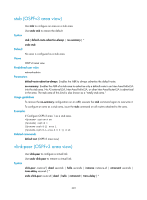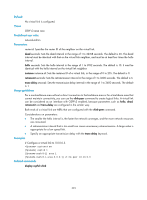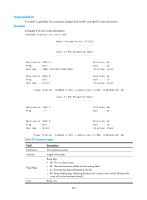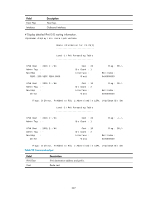HP 6125XLG R2306-HP 6125XLG Blade Switch Layer 3 - IP Routing Command Referenc - Page 404
Both ends of a virtual link are ABRs that are con d with the, are con d in the similar way.
 |
View all HP 6125XLG manuals
Add to My Manuals
Save this manual to your list of manuals |
Page 404 highlights
Default No virtual link is configured. Views OSPFv3 area view Predefined user roles network-admin Parameters router-id: Specifies the router ID of the neighbor on the virtual link. dead seconds: Sets the dead interval in the range of 1 to 32768 seconds. The default is 40. The dead interval must be identical with that on the virtual link neighbor, and must be at least four times the hello interval. hello seconds: Sets the hello interval in the range of 1 to 8192 seconds. The default is 10. It must be identical with the hello interval on the virtual link neighbor. instance instance-id: Sets the instance ID of a virtual link, in the range of 0 to 255. The default is 0. retransmit seconds: Sets the retransmission interval in the range of 1 to 3600 seconds. The default is 5. trans-delay seconds: Sets the transmission delay interval in the range of 1 to 3600 seconds. The default is 1. Usage guidelines For a non-backbone area without a direct connection to the backbone area or for a backbone area that cannot maintain connectivity, you can use the vlink-peer command to create logical links. A virtual link can be considered as an interface with OSPFv3 enabled, because parameters such as hello, dead, retransmit and trans-delay are configured in the similar way. Both ends of a virtual link are ABRs that are configured with the vlink-peer command. Considerations on parameters: • The smaller the hello interval is, the faster the network converges, and the more network resources are consumed. • A retransmission interval that is too small can cause unnecessary retransmissions. A large value is appropriate for a low speed link. • Specify an appropriate transmission delay with the trans-delay keyword. Examples # Configure a virtual link to 10.10.0.3. system-view [Sysname] ospfv3 1 [Sysname-ospfv3-1] area 1 [Sysname-ospfv3-1-area-0.0.0.1] vlink-peer 10.10.0.3 Related commands display ospfv3 vlink 393