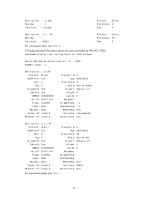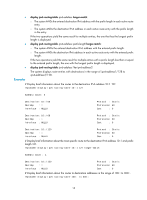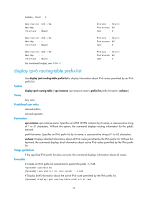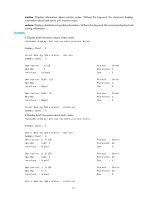HP 6125XLG R2306-HP 6125XLG Blade Switch Layer 3 - IP Routing Command Referenc - Page 28
display ipv6 routing-table ipv6-address, Syntax, Views, Predefined user roles, Parameters
 |
View all HP 6125XLG manuals
Add to My Manuals
Save this manual to your list of manuals |
Page 28 highlights
display ipv6 routing-table ipv6-address Use display ipv6 routing-table ipv6-address to display information about routes to an IPv6 destination address. Use display ipv6 routing-table ipv6-address1 to ipv6-address2 to display information about routes to a range of IPv6 destination addresses. Syntax display ipv6 routing-table [ vpn-instance vpn-instance-name ] ipv6-address [ prefix-length ] [ longer-match ] [ verbose ] display ipv6 routing-table [ vpn-instance vpn-instance-name ] ipv6-address1 to ipv6-address2 [ verbose ] Views Any view Predefined user roles network-admin network-operator Parameters vpn-instance vpn-instance-name: Specifies an MPLS L3VPN instance by its name, a case-sensitive string of 1 to 31 characters. Without this option, the command displays routing information for the public network. ipv6-address: Specifies a destination IPv6 address. prefix-length: Specifies the prefix length in the range of 0 to 128. longer-match: Displays the route entry with the longest prefix. ipv6-address1 to ipv6-address2: Specifies a destination IPv6 address range. verbose: Displays detailed routing table information, including information about both active and inactive routes. Without this keyword, the command displays only brief information about active routes. Usage guidelines Executing the command with different parameters yields different output: • display ipv6 routing-table ipv6-address: { The system ANDs the entered destination IPv6 address with the prefix length in each active route entry. { The system ANDs the destination IPv6 address in each active route entry with the prefix length in the entry. If the two operations yield the same result for an entry, this entry is displayed. • display ipv6 routing-table ipv6-address prefix-length: { The system ANDs the entered destination IPv6 address with the entered prefix length. { The system ANDs the destination IPv6 address in each active route entry with the entered prefix length. If the two operations yield the same result for an entry and the entry has a prefix length less than or equal to the entered prefix length, the entry is displayed. 17