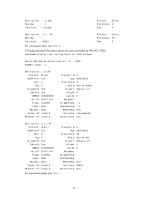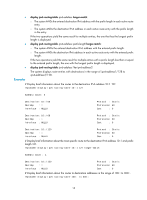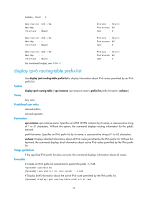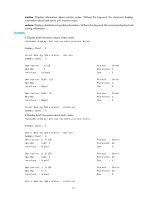HP 6125XLG R2306-HP 6125XLG Blade Switch Layer 3 - IP Routing Command Referenc - Page 30
display ipv6 routing-table prefix-list
 |
View all HP 6125XLG manuals
Add to My Manuals
Save this manual to your list of manuals |
Page 30 highlights
Summary Count : 3 Destination: 100::/64 NextHop : :: Interface : NULL0 Protocol : Static Preference: 60 Cost : 0 Destination: 200::/64 NextHop : :: Interface : NULL0 Protocol : Static Preference: 60 Cost : 0 Destination: 300::/64 NextHop : :: Interface : NULL0 For command output, see Table 4. Protocol : Static Preference: 60 Cost : 0 display ipv6 routing-table prefix-list Use display ipv6 routing-table prefix-list to display information about IPv6 routes permitted by an IPv6 prefix list. Syntax display ipv6 routing-table [ vpn-instance vpn-instance-name ] prefix-list prefix-list-name [ verbose ] Views Any view Predefined user roles network-admin network-operator Parameters vpn-instance vpn-instance-name: Specifies an MPLS L3VPN instance by its name, a case-sensitive string of 1 to 31 characters. Without this option, the command displays routing information for the public network. prefix-list-name: Specifies an IPv6 prefix list by its name, a case-sensitive string of 1 to 63 characters. verbose: Displays detailed information about all IPv6 routes permitted by the IPv6 prefix list. Without this keyword, the command displays brief information about active IPv6 routes permitted by the IPv6 prefix list. Usage guidelines If the specified IPv6 prefix list does not exist, the command displays information about all routes. Examples # Create an IPv6 prefix list named test to permit the prefix ::1/128. system-view [Sysname] ipv6 prefix-list test permit ::1 128 # Display brief information about the active IPv6 route permitted by the IPv6 prefix list. [Sysname] display ipv6 routing-table prefix-list test 19