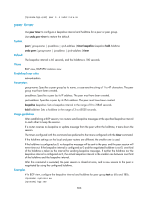HP 6125XLG R2306-HP 6125XLG Blade Switch Layer 3 - IP Routing Command Referenc - Page 310
peer route-policy, Examples, Syntax
 |
View all HP 6125XLG manuals
Add to My Manuals
Save this manual to your list of manuals |
Page 310 highlights
ip-address: Specifies a peer by its IP address. The peer must have been created. ipv6-address: Specifies a peer by its IPv6 address. The peer must have been created. prefix-number: Specifies the number of routes that can be received from the peer or peer group. The value range is 1 to 4294967295. If the alert-only and reconnect keywords are not specified, and the number of routes received from the peer or peer group reaches the prefix-number, the router will tear down the connection to the peer or peer group. alert-only: If the number of routes received from the peer or peer group reaches the prefix-number, the router displays an alarm message instead of tearing down the connection to the peer or peer group. reconnect reconnect-time: Specifies a reconnect time, after which, the router re-establishes a connection to the peer or peer group when the number of routes received from the peer or peer group reaches the prefix-number. The value range for the reconnect-time argument is 1 to 65535 seconds. percentage-value: Specifies the threshold value for the router to display an alarm message (the router displays an alarm message when the ratio of the number of received routes to the prefix-number exceeds the percentage value). The value range for this argument is 1 to 100, and the default is 75. Examples # In BGP IPv4 unicast instance view, specify the maximum number of routes that can be received from peer 1.1.1.1 to 10000, and configure the router to tear down the connection to the peer if the number is exceeded. system-view [Sysname] bgp 109 [Sysname-bgp] ipv4-family unicast [Sysname-bgp-ipv4] peer 1.1.1.1 route-limit 10000 # In BGP-VPN IPv4 unicast instance view, specify the maximum number of routes that can be received from peer 1.1.1.1 to 10000, and configure the router to tear down the connection to the peer if the number is exceeded. system-view [Sysname] bgp 100 [Sysname-bgp] ip vpn-instance vpn1 [Sysname-bgp-vpn1] ipv4-family unicast [Sysname-bgp-ipv4-vpn1] peer 1.1.1.1 route-limit 10000 # In BGP IPv6 unicast instance view, specify the maximum number of routes that can be received from peer 1::1 to 10000, and configure the router to tear down the connection to the peer if the number is exceeded. system-view [Sysname] bgp 109 [Sysname-bgp] ipv6-family unicast [Sysname-bgp-ipv6] peer 1::1 route-limit 10000 peer route-policy Use peer route-policy to apply a routing policy to routes incoming from or outgoing to a peer or peer group. Use undo peer route-policy to remove the configuration. Syntax In BGP IPv4 unicast instance view/BGP-VPN IPv4 unicast instance view: 299