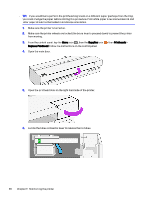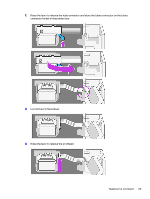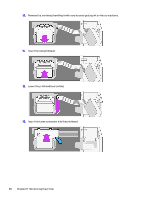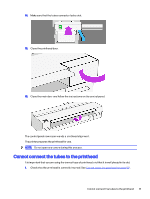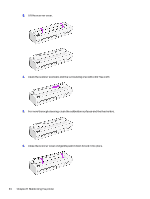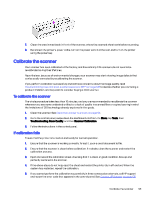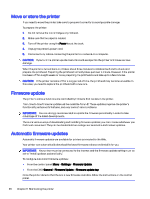HP DesignJet T850 DesignJet T850 Printer Series DesignJet T950 Printer SeriesU - Page 100
Cannot connect the tubes to the printhead
 |
View all HP DesignJet T850 manuals
Add to My Manuals
Save this manual to your list of manuals |
Page 100 highlights
14. Make sure that the tubes connector locks shut. 15. Close the printhead door. 16. Close the main door and follow the instructions on the control panel. The control panel now recommends a printhead alignment. The printer prepares the printhead for use. NOTE: Do not open any covers during this process. Cannot connect the tubes to the printhead It is important that you are using the correct type of printhead, and that it is well placed in its slot. 1. Check that the printhead is correctly inserted. See Cannot insert the printhead on page 151 . Cannot connect the tubes to the printhead 91

14.
Make sure that the tubes connector locks shut.
15.
Close the printhead door.
16.
Close the main door and follow the instructions on the control panel.
The control panel now recommends a printhead alignment.
The printer prepares the printhead for use.
NOTE:
Do not open any covers during this process.
Cannot connect the tubes to the printhead
It is important that you are using the correct type of printhead, and that it is well placed in its slot.
1.
Check that the printhead is correctly inserted. See
Cannot insert the printhead
on page
151
.
Cannot connect the tubes to the printhead
91