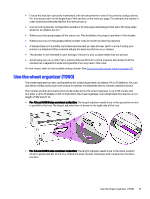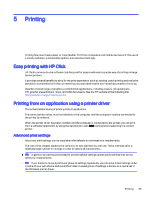HP DesignJet T850 DesignJet T850 Printer Series DesignJet T950 Printer SeriesU - Page 40
Use the sheet organizer (T950), A1/A2 for A1, ANSI D, Arch D.
 |
View all HP DesignJet T850 manuals
Add to My Manuals
Save this manual to your list of manuals |
Page 40 highlights
● Ensure the stacker is properly maintained, with all components in one of the primary configurations. For any issues, refer to the beginning of this section on the previous page. For example, the stacker's outer board must be extended for it to work properly. ● Use according stacker configuration positions for the page size being printed. A0 is for large sizes, A1/A2 for A1, ANSI D, Arch D. ● Where possible, group pages of the same size. This facilitates the proper operation of the stacker. ● Where possible, print big pages before smaller ones to maximize stacking capacity. ● A temperature and humidity-controlled environment will help stacker performance. Placing your printer in a standard office ambient will get the best results from your stacker. ● The stacker is not intended for plot storage. It is best to pick up plots when they are printed. ● Avoid using very curly rolls. Highly curled plots are difficult to stack properly. Remember that the stacker has a regular bin style configuration that may help in this case. For any issues, refer to the troubleshooting chapter. See Troubleshooting paper issues on page 102. Use the sheet organizer (T950) The sheet organizer has two configurations for collecting printed cut-sheets: A4 or A3 (default). You can use either configuration, but must ensure it matches the substrate size to prevent collection issues. The number of plain documents that can be collected on the sheet organizer is up to 50 sheets and non-plain is up to 10 sheets. In A3 configuration, the sheet organizer can hold printed documents up to a length of 432 mm (17 in). ● For A3 and ANSI B size cut-sheet collection: The length adjuster needs to be in the up position which is parallel to the tray. The length-adjuster lever is found on the right side of the tray. ● ● For A4 and ANSI A size cut-sheet collection: The length adjuster needs to be in the down position which is perpendicular to the tray. Rotate the lever counter clockwise until it snaps into the down position. Use the sheet organizer (T950) 31