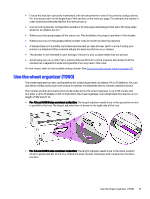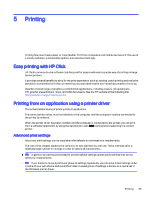HP DesignJet T850 DesignJet T850 Printer Series DesignJet T950 Printer SeriesU - Page 39
Keep the area around the stacker as clean as possible. Avoid having elements that may interfere
 |
View all HP DesignJet T850 manuals
Add to My Manuals
Save this manual to your list of manuals |
Page 39 highlights
If you want to return to default A2/ANSI C and A1/ANSI D, follow the instructions below: If the output is not stacked properly, you can try changing from default to regular bin style configuration. In this position, the stacker acts as a normal basket. The basket can accept up to 10 A1 or D-sized sheets of bond paper. Larger prints should be removed from the basket immediately after printing. See Change stacker from default to regular bin style configuration on page 112 on how to configure this position. To get the best results from your stacker: ● Keep the area around the stacker as clean as possible. Avoid having elements that may interfere with the printer's output paper. 30 Chapter 4 Paper handling

If you want to return to default A2/ANSI C and A1/ANSI D, follow the instructions below:
If the output is not stacked properly, you can try changing from default to regular bin style configuration.
In this position, the stacker acts as a normal basket. The basket can accept up to 10 A1 or D-sized sheets
of bond paper. Larger prints should be removed from the basket immediately after printing. See
Change
stacker from default to regular bin style configuration
on page
112
on how to configure this position.
To get the best results from your stacker:
●
Keep the area around the stacker as clean as possible. Avoid having elements that may interfere
with the printer's output paper.
30
Chapter 4
Paper handling