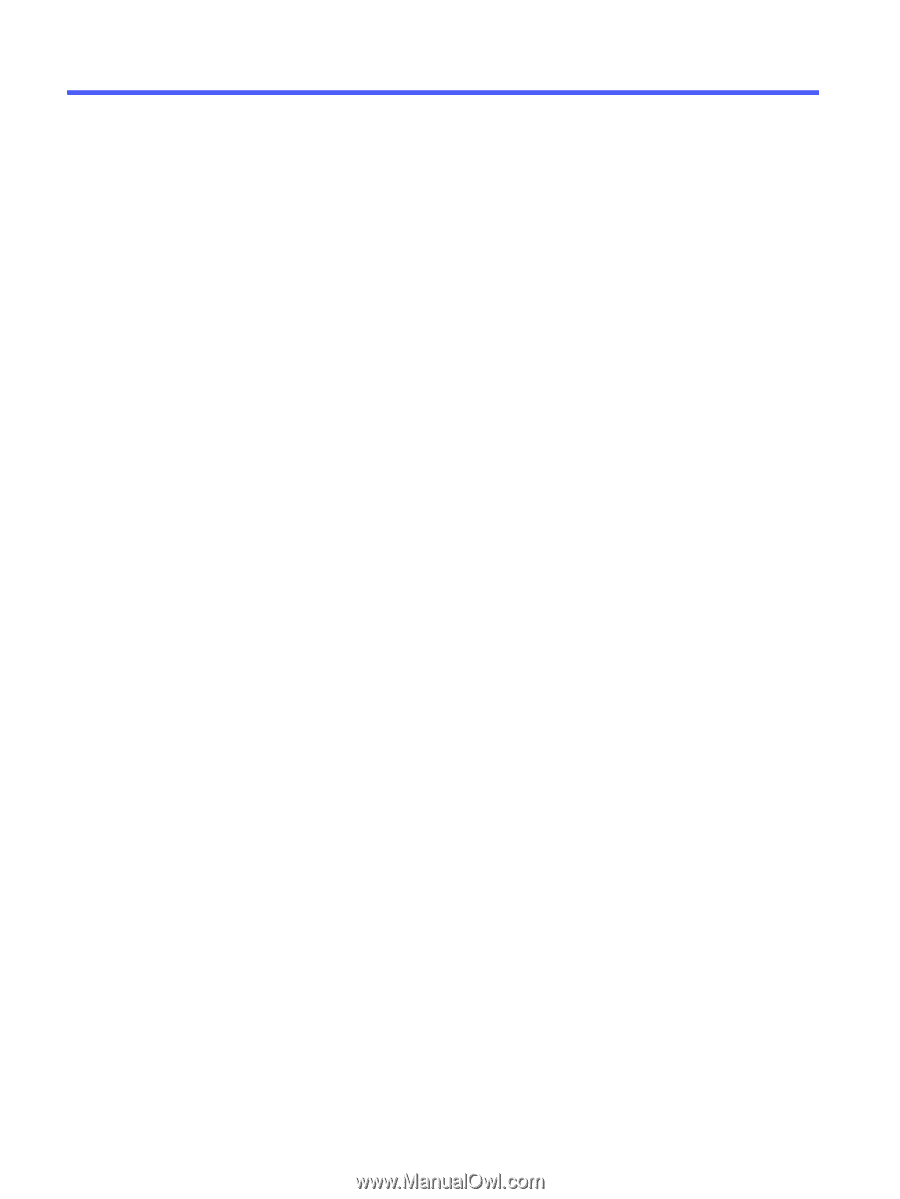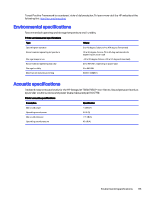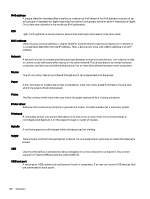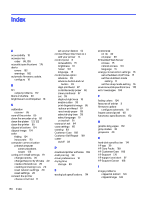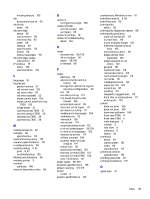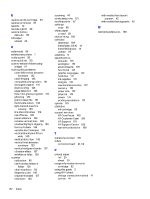HP DesignJet T850 DesignJet T850 Printer Series DesignJet T950 Printer SeriesU - Page 189
HP Customer Care, HP Care Packs
 |
View all HP DesignJet T850 manuals
Add to My Manuals
Save this manual to your list of manuals |
Page 189 highlights
Index A accessibility 15 accessories order 99, 100 acoustic specifications 175 alerts errors 162 warnings 162 automatic firmware update, configure 16 B bin output problems 112 black and white 40 brightness in control panel 18 C calibration scanner 95 care of the printer 85 clean the encoder strip 92 clean the platen 121, 122 clean the printer 85 clipped at bottom 124 clipped image 124 color fading 124 inaccurate 123 computer communication printer/computer communications issues 153 configure firewall settings 19 change options 20 change the priority of rules 20 create a firewall rule 20 creating and using rules 20 reset network settings 20 reset settings 20 connect the printer choose a method 11 set up your device 14 connect the printer mac os x add your printer 14 control panel 6 accessibility 15 brightness 18 frozen 161 language 15 control panel option advance 33 advance button and cut button 33 align printhead 87 calibrate ready paper 92 clean printhead 87 cut 33 display brightness 18 enable cutter 33 print diagnostic image 86 replace printhead 87 reset ready paper 93 select drying time 33 select language 15 unload roll 25 copy quick set 64 copy settings 65 copying 63 Customer Care 168 Customer Self Repair 169 cutter on/off 33 D download printer software 169 draft printing 39 driver preferences 16 drying time change 33 E ecological specifications 174 180 Index economize on ink 40 on paper 39 Embedded Web Server access 15 cannot access 161 language 16 energy-conservation settings 16 set scheduled on/off time 17 set the shutdown mode setting 17 set the sleep mode setting 16 environmental specifications 175 error messages 163 F fading colors 124 features of printer 3 firmware update configure automatic 16 frozen control panel 161 functional specifications 172 G graphic languages 172 gray shades 40 grayscale 40 H hard disk specification 174 HP app 35 HP Care Packs 169 HP Customer Care 168 HP Support 170 HP support assistant 97 HP Support Center 168 I image problems clipped at bottom 124 clipped image 124