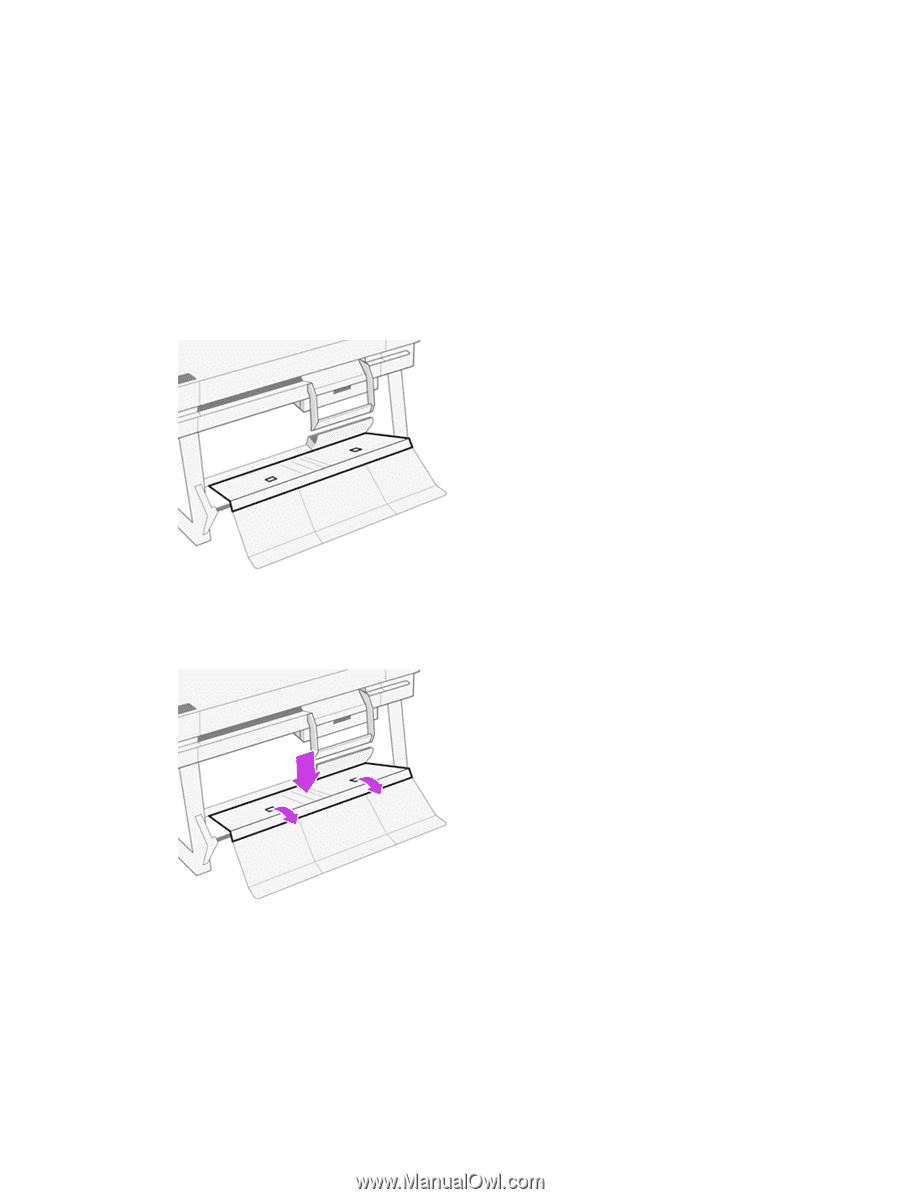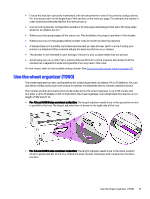HP DesignJet T850 DesignJet T850 Printer Series DesignJet T950 Printer SeriesU - Page 38
Use the stacker (T950), that the backboard is resting flat on the four support adapters.
 |
View all HP DesignJet T850 manuals
Add to My Manuals
Save this manual to your list of manuals |
Page 38 highlights
Use the stacker (T950) The stacker has two primary configurations: A2/ANSI C and A1/ANSI D (default), or A0/ANSI E. You can use either configuration to collect printed line drawings, but must ensure that it matches the substrate size. Up to 40 line drawings can be collected on the stacker. In the A0 configuration, it can hold printed documents up to 1189 mm (46.8 in) long. ● For A2 and A1 portrait size collection (default): Install the stacker and sheet organizer as shown for the default configuration. Refer to the assembly instructions for detailed set-up information. Ensure that the backboard is resting flat on the four support adapters. Default configuration ● For A0/E size portrait size collection: From the default configuration, standing in front of the printer, pull the backboard forward using the two square finger grooves. The backboard will rotate downwards and reveal a deeper media fabric path for A0 roll size collection. Use the stacker (T950) 29