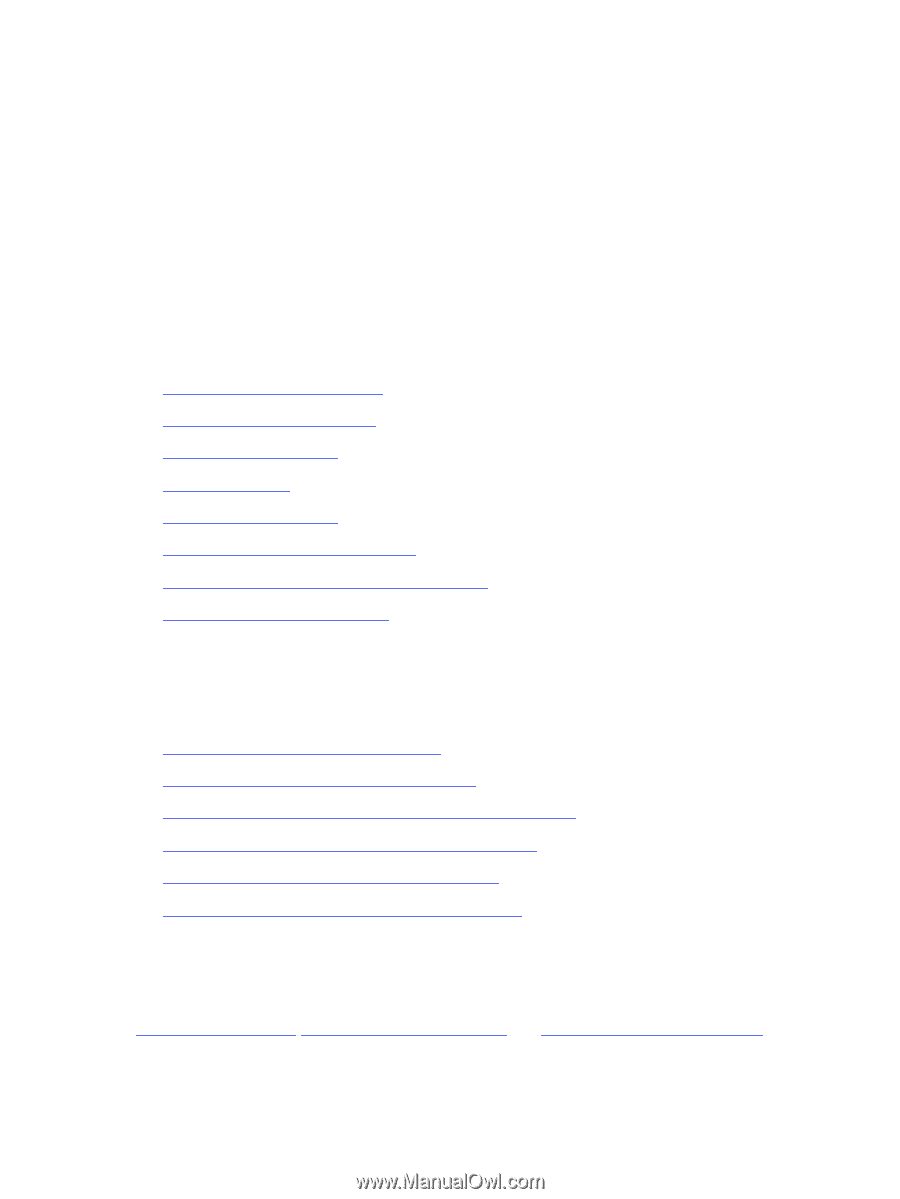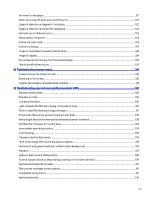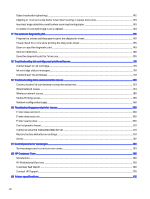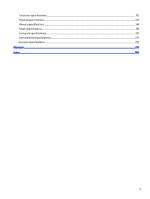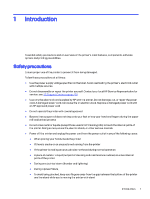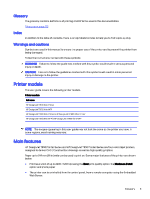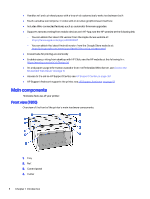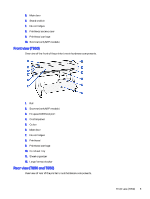HP DesignJet T850 DesignJet T850 Printer Series DesignJet T950 Printer SeriesU - Page 11
Using this guide, Introduction, Use and maintenance, Troubleshooting, Accessories
 |
View all HP DesignJet T850 manuals
Add to My Manuals
Save this manual to your list of manuals |
Page 11 highlights
● Before servicing the printer Using this guide This guide can be downloaded from the HP Support Center. Introduction This is a brief introduction to the printer and its documentation for new users. Use and maintenance To help you carry out normal printer procedures. Topics include the following: ● Connecting the printer on page 11 ● Setting up the printer on page 15 ● Paper handling on page 22 ● Printing on page 35 ● Mobile printing on page 42 ● Practical printing examples on page 72 ● Handling ink cartridges and printhead on page 82 ● Maintaining the printer on page 85 Troubleshooting To help you solve problems that may occur while printing. Included are the following topics: ● Troubleshooting paper issues on page 102 ● Troubleshooting print-quality issues on page 116 ● Troubleshooting ink cartridge and printhead issues on page 151 ● Troubleshooting data communication issues on page 153 ● Troubleshooting general printer issues on page 160 ● Text messages and numerical error codes on page 163 Accessories, support and specifications Reference information, including customer care, the printer specifications, and part numbers for paper types, ink supplies, and accessories. Accessories on page 99, HP Customer Care on page 168, and Printer specifications on page 172. 2 Chapter 1 Introduction