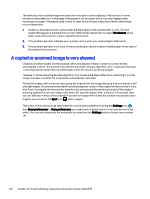HP DesignJet T850 DesignJet T850 Printer Series DesignJet T950 Printer SeriesU - Page 155
Resolution, Alignment, Looking at patterns D, K, and L
 |
View all HP DesignJet T850 manuals
Add to My Manuals
Save this manual to your list of manuals |
Page 155 highlights
correctly, you can reprint the diagnostic sheet as described in Prepare the printer and the paper to print the diagnostic sheet on page 145. Resolution By looking at pattern F you may find problems with the printer's resolution for the loaded paper. Usually, this test does not reveal a printer problem, but a defect in the paper, which may not be suitable for printing the diagnostic sheet with the required quality. Here is what you should see if all is well, followed by two defective examples. Alignment Looking at patterns D, K, and L, you may find problems with the printer's printhead alignment. This can cause defects such as the following: 146 Chapter 17 The scanner diagnostic plot
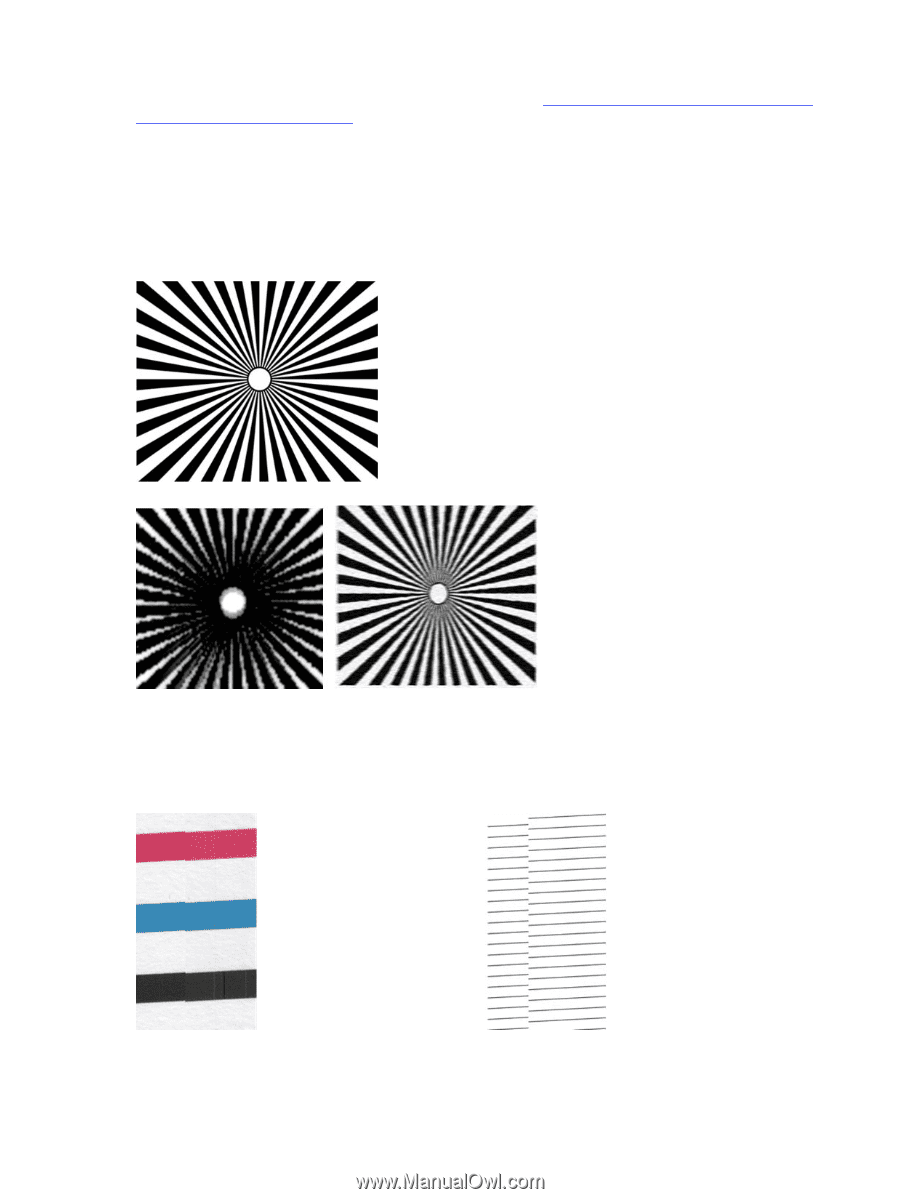
correctly, you can reprint the diagnostic sheet as described in
Prepare the printer and the paper to print
the diagnostic sheet
on page
145
.
Resolution
By looking at pattern F you may find problems with the printer’s resolution for the loaded paper. Usually,
this test does not reveal a printer problem, but a defect in the paper, which may not be suitable for
printing the diagnostic sheet with the required quality.
Here is what you should see if all is well, followed by two defective examples.
Alignment
Looking at patterns D, K, and L, you may find problems with the printer’s printhead alignment.
This can cause defects such as the following:
146
Chapter 17
The scanner diagnostic plot