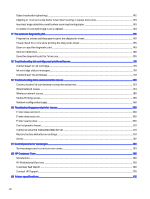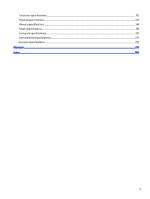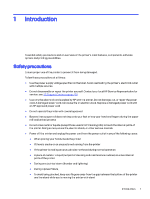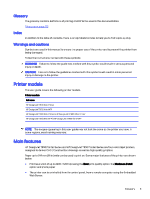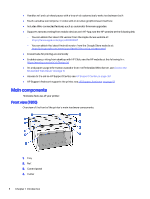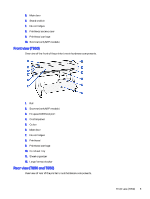HP DesignJet T850 DesignJet T850 Printer Series DesignJet T950 Printer SeriesU - Page 13
Main components, Front view T850
 |
View all HP DesignJet T850 manuals
Add to My Manuals
Save this manual to your list of manuals |
Page 13 highlights
● Handles roll and cut-sheet paper, with a tray which automatically switches between both ● Touch-sensitive control panel in color, with an intuitive graphical user interface ● Includes Web-connected features such as automatic firmware upgrades ● Supports remote printing from mobile devices with HP App, see the HP website at the following link: - You can obtain the latest iOS version from the Apple iTunes website at: https://itunes.apple.com/app/id469284907 - You can obtain the latest Android version from the Google Store website at: https://play.google.com/store/apps/details?id=com.hp.printercontrol ● Economode for printing economically ● Enables easy printing from desktop with HP Click, see the HP website at the following link: https://www.hp.com/go/clickDesignJet ● Ink and paper usage information available from the Embedded Web Server, see Access the Embedded Web Server on page 15 ● Access to the online HP Support Center, see HP Support Center on page 168 ● HP Support Assistant supports the printer, see HP Support Assistant on page 97 Main components Hardware features of your printer. Front view (T850) Overview of the front of the printer's main hardware components. 1. Tray 2. Roll 3. Control panel 4. Cutter 4 Chapter 1 Introduction