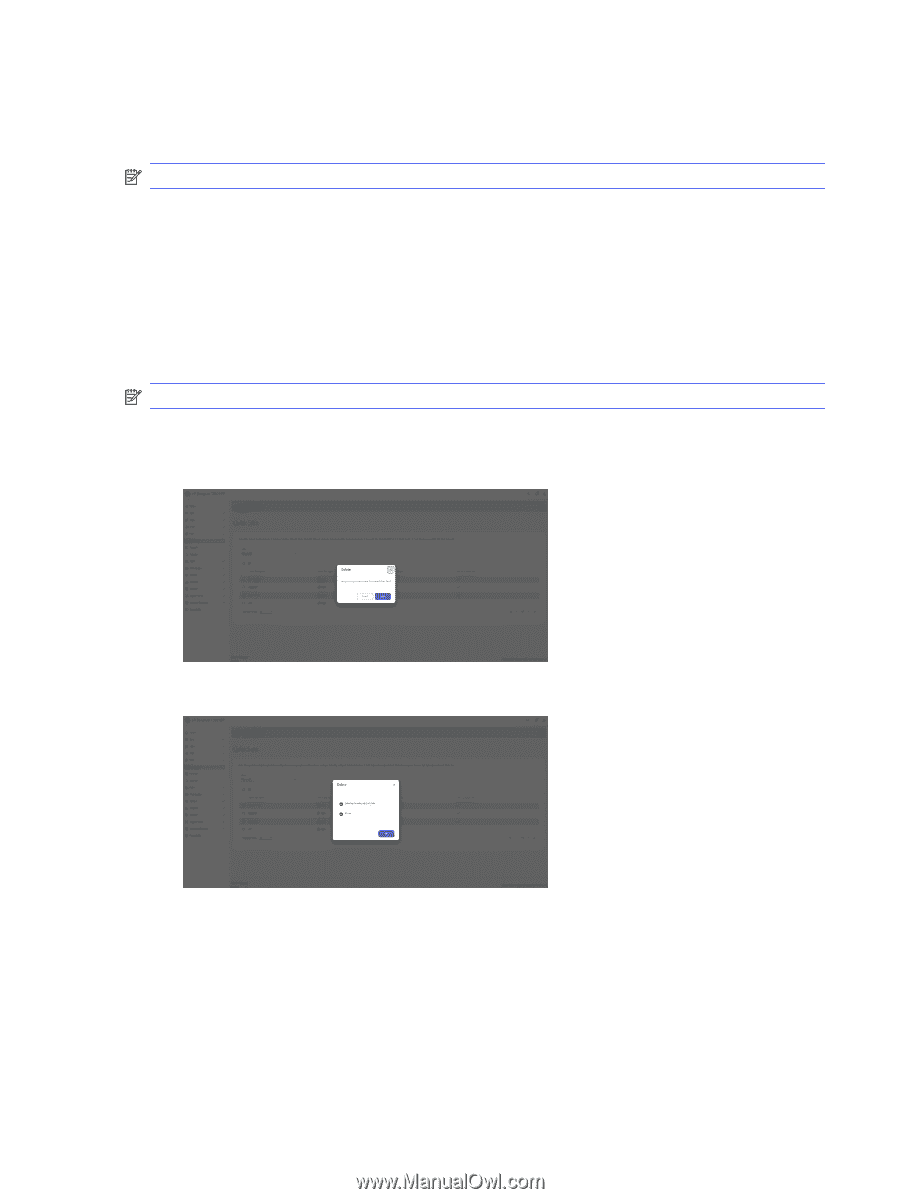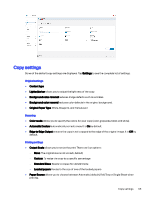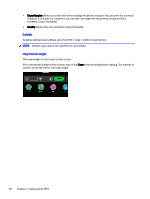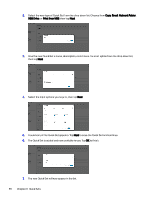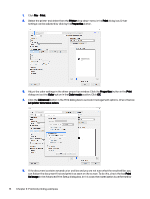HP DesignJet T850 DesignJet T850 Printer Series DesignJet T950 Printer SeriesU - Page 78
Editing a Quick Set, Deleting a Quick Set, Copying a Quick Set
 |
View all HP DesignJet T850 manuals
Add to My Manuals
Save this manual to your list of manuals |
Page 78 highlights
Editing a Quick Set Quick Sets can be edited from the Embedded Web Server. NOTE: Factory Quick Sets cannot be edited. 1. Select the Quick Set to edit by clicking on the checkbox near the Quick Set name. 2. Tap the Edit icon. A window will open with information on the Quick Set. 3. Edit the information and follow the steps. Tap OK to finish. Deleting a Quick Set Quick Sets can be deleted from the Embedded Web Server. NOTE: Factory Quick Sets cannot be deleted. 1. Select the Quick Set you want to delete by clicking on the checkbox by the Quick Set's name. 2. Tap the Delete icon. A confirmation window will open. 3. The Quick Set will be deleted. Tap OK to finish. Copying a Quick Set Quick Sets can be copied from the Embedded Web Server. 1. Select the Quick Set you want to copy by clicking on the checkbox by the Quick Set's name. Editing a Quick Set 69