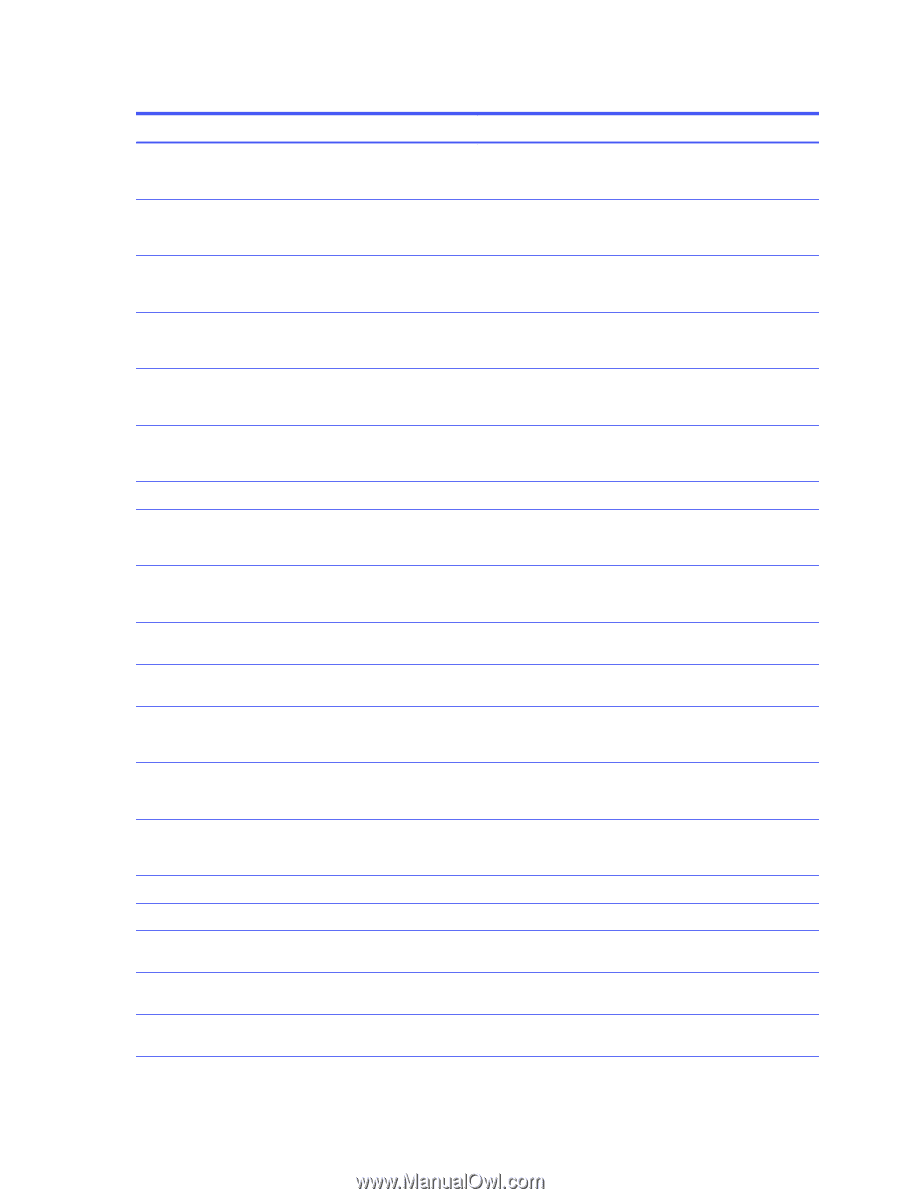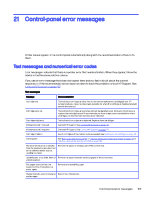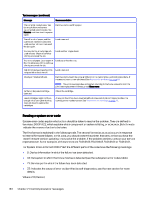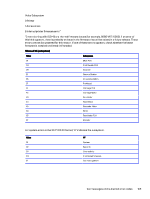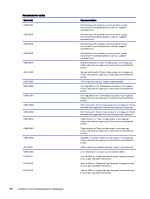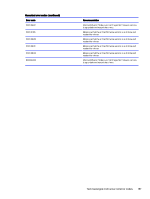HP DesignJet T850 DesignJet T850 Printer Series DesignJet T950 Printer SeriesU - Page 175
Control-panel error messages, Numerical error codes
 |
View all HP DesignJet T850 manuals
Add to My Manuals
Save this manual to your list of manuals |
Page 175 highlights
Numerical error codes Error code 0009-0101 0009-0301 0009-0401 0009-0501 0009-0259 0021-0060 0026-0061 0042-0059 0042-0060 0043-0059 0043-0060 0044-0059 0044-0060 0045-0060 0721-0078 0955-0050 F0.01.01.01 F0.01.01.02 F0.01.01.04 166 Chapter 21 Control-panel error messages Recommendation Scanner issue. To continue using the scanner, restart the printer. If the problem persists, call your support representative. Scanner issue. To continue using the scanner, restart the printer. If the problem persists, call your support representative. Scanner issue. To continue using the scanner, restart the printer. If the problem persists, call your support representative. Scanner issue. To continue using the scanner, restart the printer. If the problem persists, call your support representative. Scanner Motor error. There may be a paper or carriage jam. Check and clear the paper path if necessary and restart the printer. Service station error. There may be a paper or carriage jam. Check and clear the paper path if necessary and restart the printer. ISS Pump error. Call your support representative. Carriage Motor error. There may be a paper or carriage jam. Check and clear the paper path if necessary and restart the printer. Carriage Motor error. There may be a paper or carriage jam. Check and clear the paper path if necessary and restart the printer. Pick motor error. There may be a paper or carriage jam. Check and clear the paper path if necessary and restart the printer. Pick motor error. There may be a paper or carriage jam. Check and clear the paper path if necessary and restart the printer. Feed motor error. There may be a paper or carriage jam. Check and clear the paper path if necessary and restart the printer. Feed motor error. There may be a paper or carriage jam. Check and clear the paper path if necessary and restart the printer. Rewinder motor error. There may be a paper or carriage jam. Check and clear the paper path if necessary and restart the printer. PMK maintenance needed. Call your support representative. Line sensor error. Call your support representative. Internal FW error. Make sure that the printer firmware version is up to date and restart the printer. Internal FW error. Make sure that the printer firmware version is up to date and restart the printer. Internal FW error. Make sure that the printer firmware version is up to date and restart the printer.