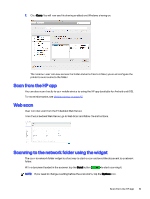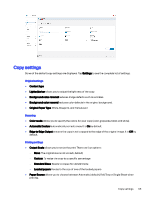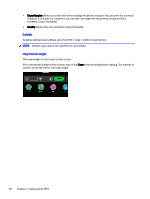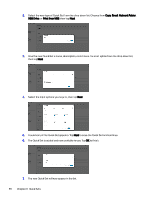HP DesignJet T850 DesignJet T850 Printer Series DesignJet T950 Printer SeriesU - Page 74
Copy settings, Original Paper Type
 |
View all HP DesignJet T850 manuals
Add to My Manuals
Save this manual to your list of manuals |
Page 74 highlights
Copy settings Some of the default copy settings are displayed. Tap Settings to see the complete list of settings. Original settings ● Content type ● Lighter/darker allows you to adjust the lightness of the copy. ● Background noise removal reduces image defects such as wrinkles. ● Background color removal reduces color defects in the original background. ● Original Paper Type: White, Blueprint, and Translucent Scanning ● Color mode allows you to specify the colors for your copy (color, grayscale, black and white). ● Automatic Deskew automatically corrects skew. It is On by default. ● Edge-to-Edge Output ensures the copy is not cropped to the edge of the original image. It is Off by default. Printing settings ● Output Scale allows you to resize the print. There are four options: - None: The original size is not scaled ( default) - Custom: To resize the copy to a specific percentage - Standard Sizes: Resize to a specific standard size - Loaded papers: Resize to the size of one of the loaded papers ● Paper Source allows you to choose between Automatic (default), Roll, Tray or Single Sheet when printing. Copy settings 65