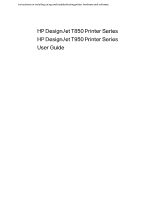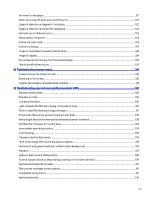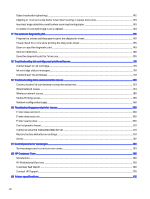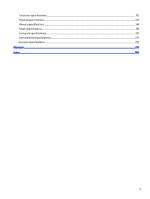Load a roll onto the spindle
.................................................................................................................................................................................................
22
Load a roll into the printer
.....................................................................................................................................................................................................
24
Unload a roll
....................................................................................................................................................................................................................................
25
Use the tray (HP DesignJet T850)
..................................................................................................................................................................................
25
Use the tray (HP DesignJet T950)
.................................................................................................................................................................................
26
Load a single sheet
....................................................................................................................................................................................................................
27
Unload a single sheet
..............................................................................................................................................................................................................
28
Use the stacker (T950)
...........................................................................................................................................................................................................
29
Use the sheet organizer (T950)
.........................................................................................................................................................................................
31
View information about the paper
.................................................................................................................................................................................
32
Maintain paper
.............................................................................................................................................................................................................................
32
Change the drying time
.........................................................................................................................................................................................................
33
Turn the automatic cutter on and off
...........................................................................................................................................................................
33
Advance button and cut button
.......................................................................................................................................................................................
33
5
Printing
.....................................................................................................................................................................................................................................................
35
Easy printing with HP Click
..................................................................................................................................................................................................
35
Printing from an application using a printer driver
............................................................................................................................................
35
Print from USB flash drive
...................................................................................................................................................................................................
40
Print using Wi-Fi Direct
............................................................................................................................................................................................................
41
Mobile printing
.............................................................................................................................................................................................................................
42
6
Scanning (only MFP)
........................................................................................................................................................................................................................
47
Quick Sets
........................................................................................................................................................................................................................................
47
Paper types suitable for scanning
................................................................................................................................................................................
50
Scan widget
...................................................................................................................................................................................................................................
50
Scan destinations
......................................................................................................................................................................................................................
51
Scan settings
................................................................................................................................................................................................................................
53
Scan options setup process
..............................................................................................................................................................................................
54
Scan from the HP app
.............................................................................................................................................................................................................
61
Web scan
..........................................................................................................................................................................................................................................
61
Scanning to the network folder using the widget
................................................................................................................................................
61
7
Copying (only MFP)
..........................................................................................................................................................................................................................
63
Copy
.....................................................................................................................................................................................................................................................
63
Copy widget
...................................................................................................................................................................................................................................
64
Copy settings
................................................................................................................................................................................................................................
65
8
Quick Sets
..............................................................................................................................................................................................................................................
67
Factory Quick Sets
....................................................................................................................................................................................................................
67
Managing Quick Sets
...............................................................................................................................................................................................................
67
iv