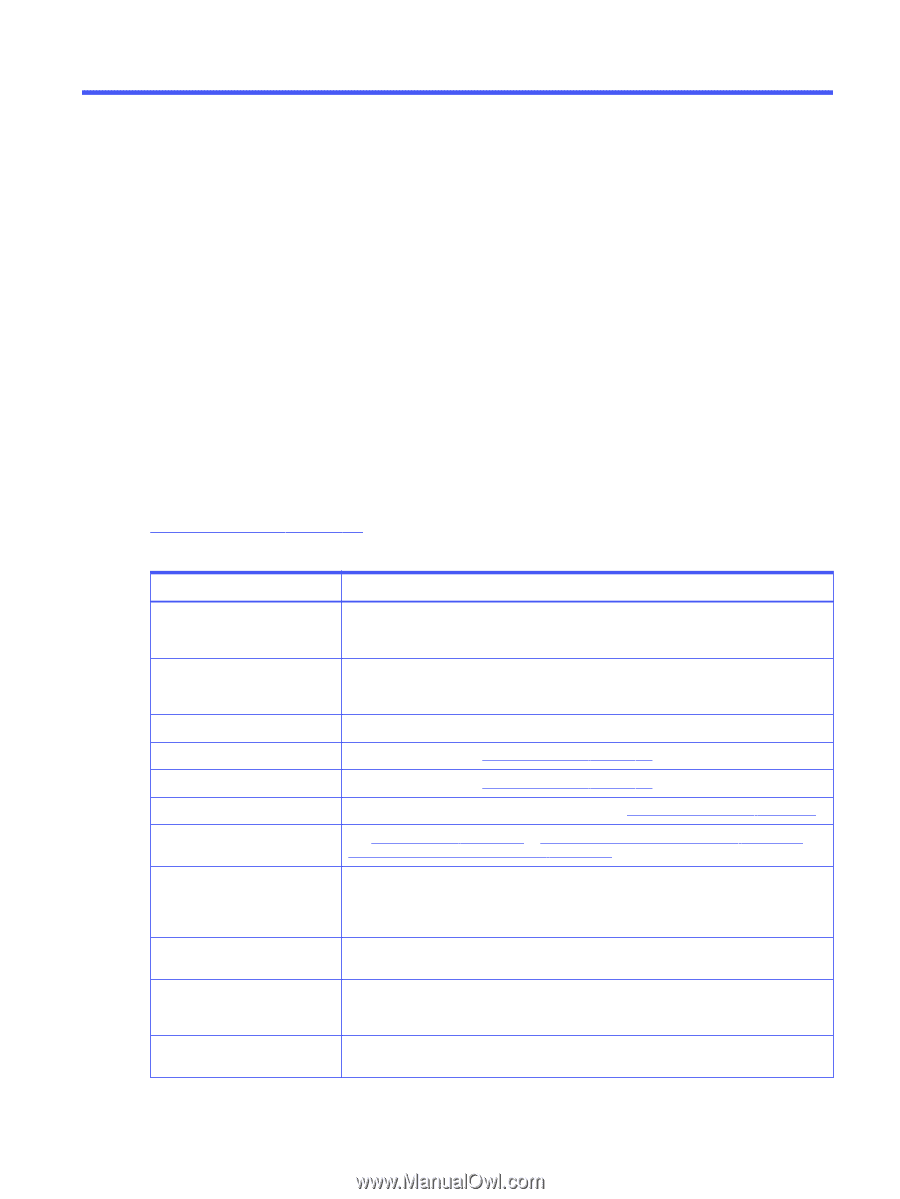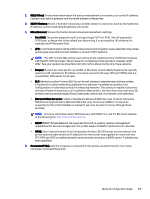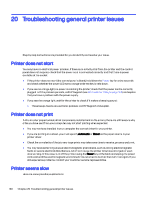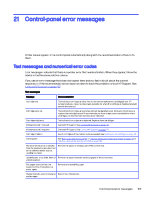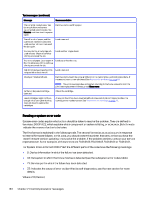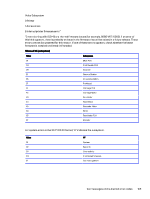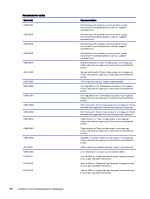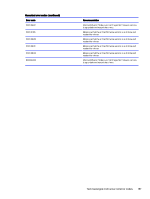HP DesignJet T850 DesignJet T850 Printer Series DesignJet T950 Printer SeriesU - Page 172
Control-panel error messages, Text messages and numerical error codes, Contact HP Support,
 |
View all HP DesignJet T850 manuals
Add to My Manuals
Save this manual to your list of manuals |
Page 172 highlights
21 Control-panel error messages Printer issues appear in the control panel automatically along with the recommendation of how to fix them. Text messages and numerical error codes Error messages indicate that there is a printer error that needs attention. When they appear, follow the advice in the Recommendation column. If you see an error message that does not appear here, and you feel in doubt about the correct response, or if the recommended action does not seem to solve the problem, contact HP Support. See Contact HP Support on page 170. Text messages Message Recommendation Cartridge low The indicated cartridges are low. You do not have to replace the cartridge(s) now. HP recommends you have a replacement available for when the cartridge is depleted and will need to be replaced. Cartridge very low The indicated cartridges are very low and will be depleted soon. While you do not have to replace the cartridges now, HP recommends you have a replacement available for when cartridges are depleted and will need to be replaced. Cartridges depleted The indicated cartridges are depleted. Replace these cartridges. Maintenance kit 1 required Maintenance kit 2 required Contact HP Support. See Contact HP Support on page 170. Contact HP Support. See Contact HP Support on page 170. Cartridge Problem Insert cartridges of the correct color as needed. See Replace an ink cartridge on page 83. Carriage jam See Roll has jammed on page 106 or Tray has jammed (HP DesignJet T850) on page 107 or Tray has jammed (HP DesignJet T950) on page 108. The width of the paper is smaller than the minimum size supported by the selected media source. Loading canceled. Remove the paper and load paper of the correct size. Loaded paper is too wide. Manual Remove the paper manually and load paper of the correct size. unload required. The paper is too far from the lateral load line. Try loading the paper again. Remove and reload the paper. Please manually unload roll paper Rewind the roll manually. and try again. Control-panel error messages 163