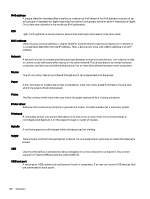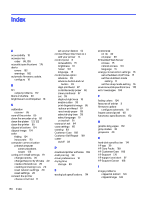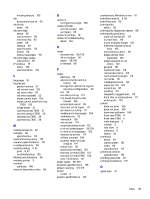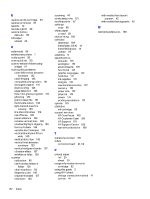HP DesignJet T850 DesignJet T850 Printer Series DesignJet T950 Printer SeriesU - Page 190
tray has jammed T850
 |
View all HP DesignJet T850 manuals
Add to My Manuals
Save this manual to your list of manuals |
Page 190 highlights
missing objects 125 ink economical use of 40 ink bottle order 99 ink cartridge about 82 cannot insert 151 memory chip 82 order 99 replace 83 specification 172 status 83 status messages 151 ink cartridge; usage information 82 IP address 15 static 153 use hostname 154 L language 15 load paper general advice 22 roll cannot load 102 roll into printer 24 roll onto a spindle 22 sheet cannot load 103 sheet cannot load from tray T850 103 single sheet 27 use the pocket T950 31 use the stacker T950 29 use the tray T850 25 use the tray T950 26 M maintenance kits 97 margins 38 specification 172 mechanical accuracy 172 memory specifications 174 misaligned colors 118 mobile printing 9, 42 print 9, 42 troubleshooting 158 Mobile specifications 46 models, printer 3 monitor calibrate 149 move or store the printer 96 N network configuration page 158 network folder cannot access 126 configure 55 network settings 18 network troubleshooting, wired 154 O order accessories 99, 100 ink cartridges 99 paper 99, 100 printhead 99 P paper advance 33 advance button and cut button 33 change from default to regular bin style configuration 112 cut 33 cut after printing 114 Cut-sheet doesn't enter basket 106 economical use of 39 incorrect out of paper 112 jam due to cut strip 111 loading error messages 104 maintenance 32 mismatch 105 not cut well 114 output problems in bin 112 print on loaded paper 38, 105 printed on wrong paper 105 retained by printer 114 roll has jammed 106 scanner does not load original 114 select type 38 sizes (max and min) 172 tray has jammed T850 107 tray has jammed T950 108 view information 32 paper types 99, 100 physical specifications 173 platen cleaning 121, 122 power on/off 6 power specifications 174 preferences, Windows driver 16 print from mobile 9, 42 print from usb 40 print quality select 36 print quality diagnostic report 86 print-quality problems black ink comes off 122 blurred lines 119 blurry or grainy image 120 different colored vertical lines 123 discontinuous lines 118 edges darker than expected 123 edges stepped or not sharp 122 general 116 horizontal lines 116 inaccurate colors 123 inaccurate line length 119 ink marks 121 misaligned colors 118 paper not flat 120 scratching 121 scuffing 121 stepped or jagged lines 118 thick, thin, or missing lines 117 white spots 123 printer does not print 160 does not start 160 download software 169 front view T850 4 front view T950 5 main features 3 models 3 rear view 5 solutions 8 status 85 printhead about 84 cannot insert 151 order 99 specification 172 printhead cleaner specification 172 printing grayscale 40 printing resolutions 172 Q quick sets 47 Index 181