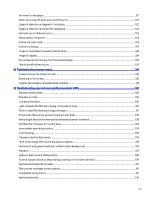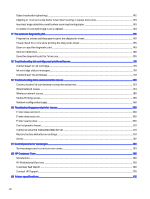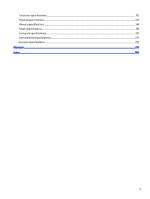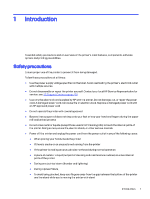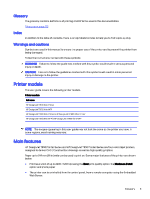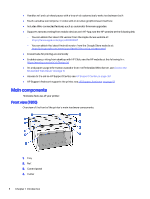Object replication (ghosting)
...........................................................................................................................................................................................
142
Clipping or incorrect scale factor when down-scaling in copies and prints
................................................................................
143
Incorrect edge detection, mostly when scanning tracing paper
..........................................................................................................
143
A copied or scanned image is very skewed
.........................................................................................................................................................
144
17
The scanner diagnostic plot
.................................................................................................................................................................................................
145
Prepare the printer and the paper to print the diagnostic sheet
..........................................................................................................
145
Visual check for errors while printing the diagnostic sheet
.....................................................................................................................
145
Scan or copy the diagnostic plot
..................................................................................................................................................................................
149
Monitor calibration
..................................................................................................................................................................................................................
149
Save the diagnostic plot for future use
...................................................................................................................................................................
150
18
Troubleshooting ink cartridge and printhead issues
.........................................................................................................................................
151
Cannot insert an ink cartridge
........................................................................................................................................................................................
151
Ink cartridge status messages
.......................................................................................................................................................................................
151
Cannot insert the printhead
.............................................................................................................................................................................................
151
19
Troubleshooting data communication issues
........................................................................................................................................................
153
Communication failures between computer and printer
...........................................................................................................................
153
Wired network issues
...........................................................................................................................................................................................................
154
Wireless network issues
.....................................................................................................................................................................................................
155
Mobile Printing issues
..........................................................................................................................................................................................................
158
Network configuration page
............................................................................................................................................................................................
158
20
Troubleshooting general printer issues
.....................................................................................................................................................................
160
Printer does not start
............................................................................................................................................................................................................
160
Printer does not print
............................................................................................................................................................................................................
160
Printer seems slow
.................................................................................................................................................................................................................
160
Control panel is frozen
..........................................................................................................................................................................................................
161
Cannot access the Embedded Web Server
.........................................................................................................................................................
161
Restore factory defaults and settings
.......................................................................................................................................................................
161
Alerts
.................................................................................................................................................................................................................................................
162
21
Control-panel error messages
..........................................................................................................................................................................................
163
Text messages and numerical error codes
..........................................................................................................................................................
163
22
HP Customer Care
.....................................................................................................................................................................................................................
168
Introduction
..................................................................................................................................................................................................................................
168
HP Professional Services
..................................................................................................................................................................................................
168
Customer Self Repair
...........................................................................................................................................................................................................
169
Contact HP Support
...............................................................................................................................................................................................................
170
23
Printer specifications
...............................................................................................................................................................................................................
172
viii