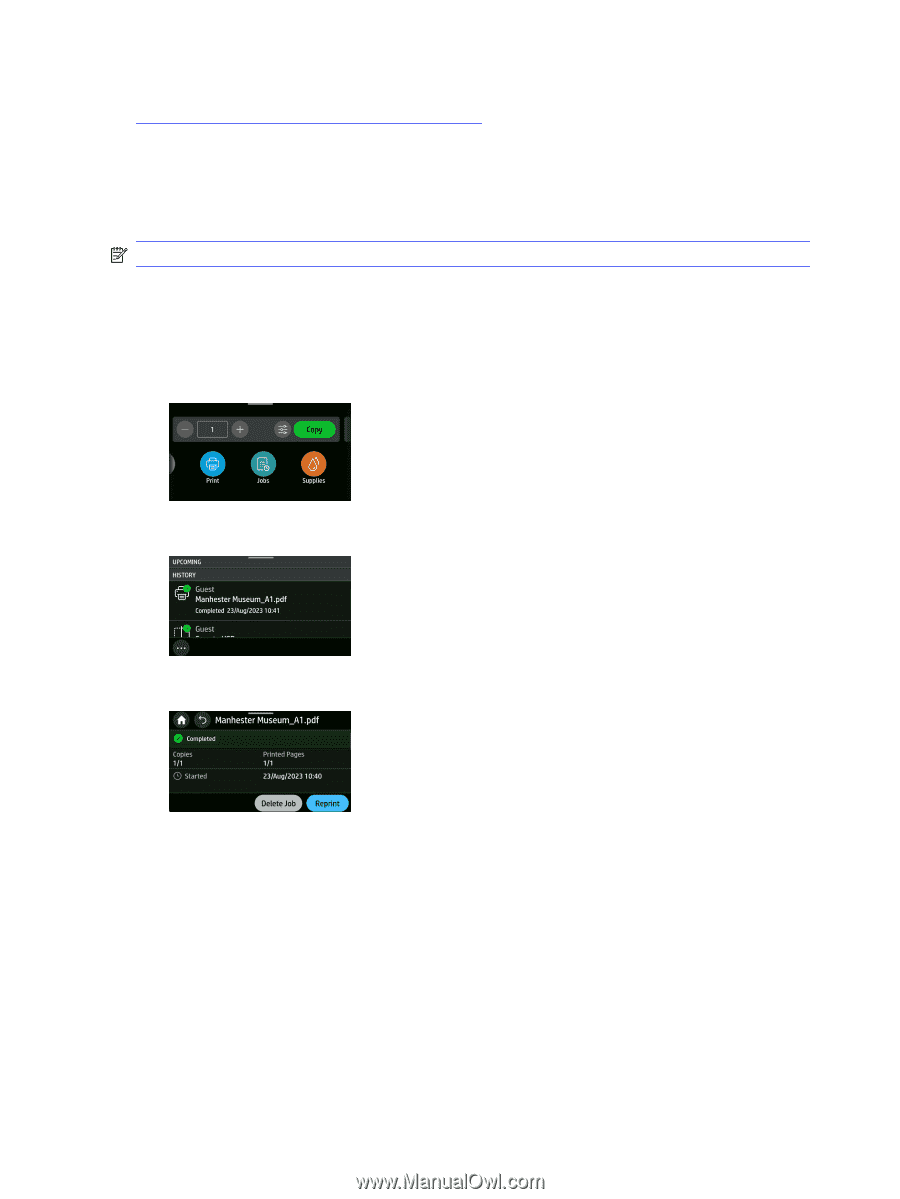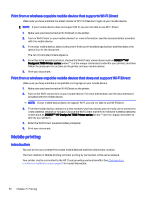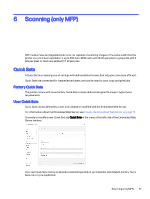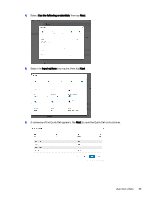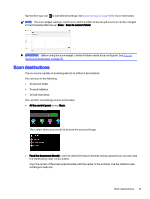HP DesignJet T850 DesignJet T850 Printer Series DesignJet T950 Printer SeriesU - Page 55
Mobile specifications, Reprint Only HP DesignJet T950, History, Jobs settings
 |
View all HP DesignJet T850 manuals
Add to My Manuals
Save this manual to your list of manuals |
Page 55 highlights
For more information, visit the Google website at the following link: https://support.google.com/chrome/a/topic/9045842. Mobile specifications The HP app requires you to have an Internet connection. Print and scan functionalities require that the mobile device and printer be on the same network. NOTE: OS versions supported may vary in the future. Reprint (Only HP DesignJet T950) You can reprint from the control panel. 1. Tap the Jobs icon on the home screen to view the job queue on the control panel. The job queue includes jobs that have already been printed. 2. Scroll down to the History section to see the printed jobs. 3. Select a printed job. Only the number of copies can be modified when reprinting a job. The reprint feature can be enabled or disabled from the Embedded Web Server by selecting Jobs and then Jobs settings. This requires being logged in as an admin user. 46 Chapter 5 Printing