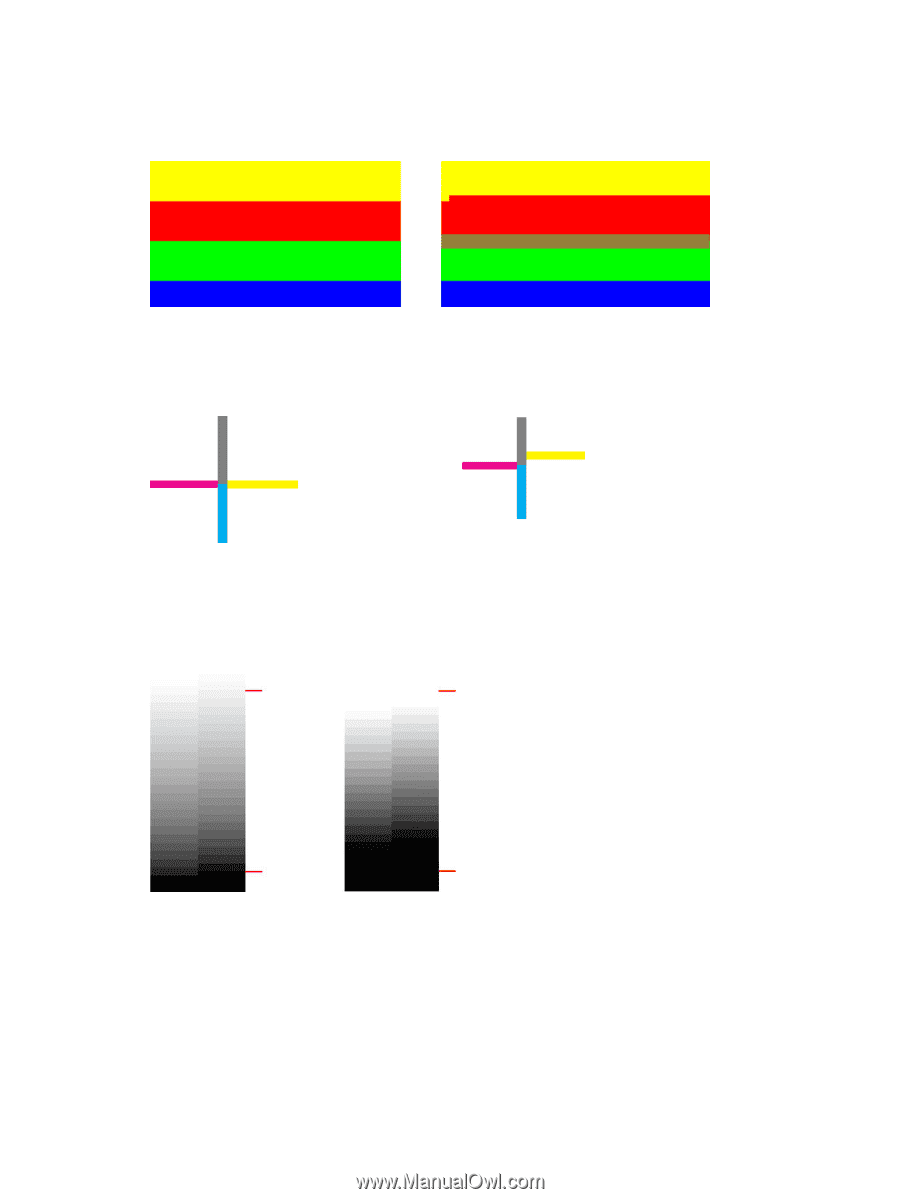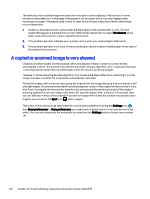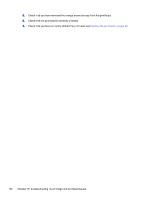HP DesignJet T850 DesignJet T850 Printer Series DesignJet T950 Printer SeriesU - Page 156
Loss of shadow or highlight details, Printer banding, If the printer does not pass this test
 |
View all HP DesignJet T850 manuals
Add to My Manuals
Save this manual to your list of manuals |
Page 156 highlights
Additionally, misalignment problems can be seen in patterns D and G in the form of color fringing (which is exaggerated below, on the right). That is, the limits between two strong colors are not well defined or a third color appears between them. Finally, a special pattern for checking the printer's printhead alignment can be found at the top left of the diagnostic sheet. This pattern has no number as it is not used for scanner checking. It is made of three colored crosses that may be used to identify the problem in question. The correct pattern is shown on the left, an example of misalignment on the right. Loss of shadow or highlight details Looking at pattern H, you may find a problem with the printer or the paper. If you can distinguish lightness steps beyond the upper and lower specified thresholds, then the printer is fine. Here you can see examples of correct functioning on the left, incorrect on the right: If the printer does not pass this test, you should check that you have correctly selected the paper type and the Best quality. Printer banding Looking at patterns A, B, and C, you may see vertical banding problems. Example: Loss of shadow or highlight details 147