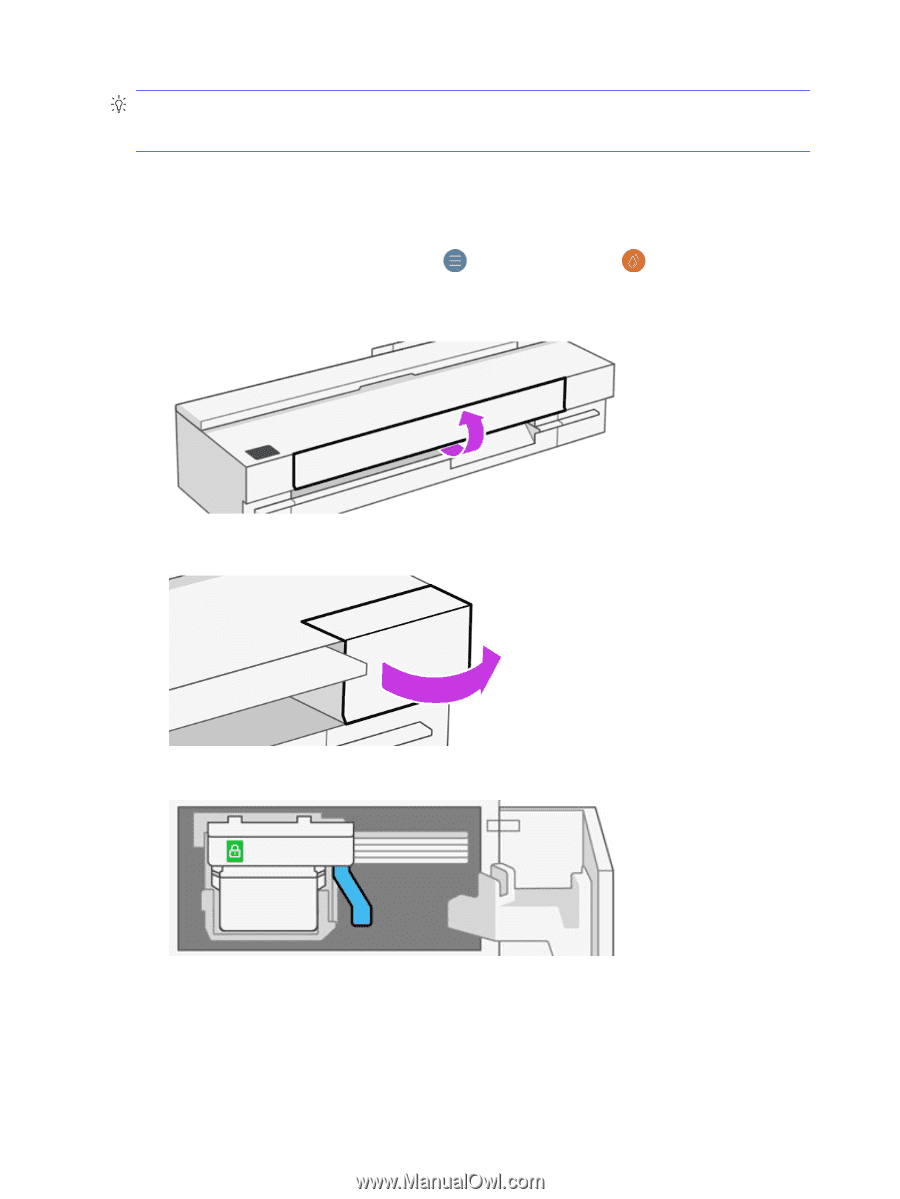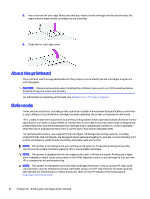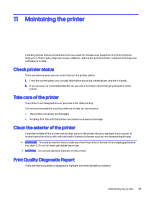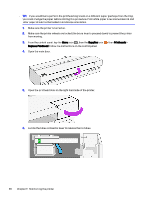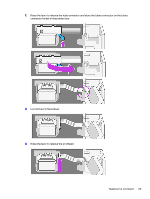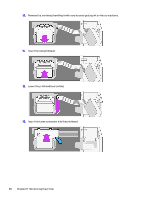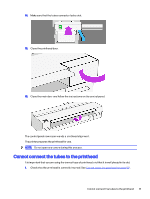HP DesignJet T850 DesignJet T850 Printer Series DesignJet T950 Printer SeriesU - Page 97
Supplies, Printheads, Replace Printhead, Maintaining the printer
 |
View all HP DesignJet T850 manuals
Add to My Manuals
Save this manual to your list of manuals |
Page 97 highlights
TIP: If you would like to perform the printhead alignment on a different paper (perhaps from the tray), you could change the paper before starting this procedure. Plain white paper is recommended. A4 and letter paper should not be loaded in landscape orientation. 1. Make sure the printer is turned on. 2. Make sure the printer wheels are locked (the brake lever is pressed down) to prevent the printer from moving. 3. From the control panel, tap the Menu icon , then the Supplies icon Replace Printhead. Follow the instructions on the control panel. 4. Open the main door. , then Printheads > 5. Open the printhead door on the right-hand side of the printer. 6. Locate the tubes connector-lever to release the ink tubes. 88 Chapter 11 Maintaining the printer