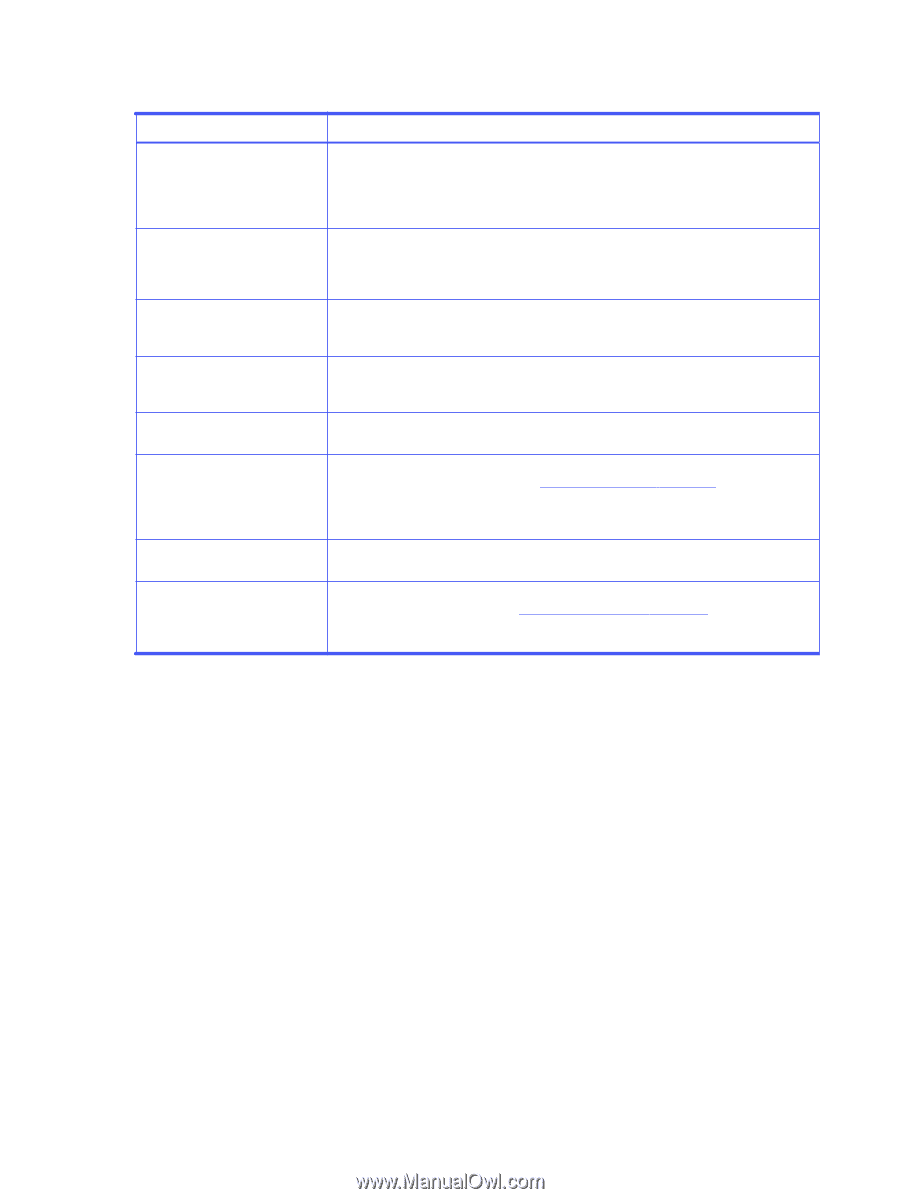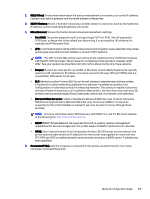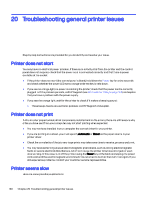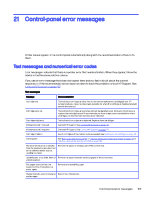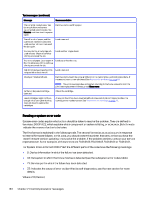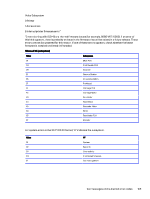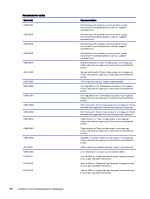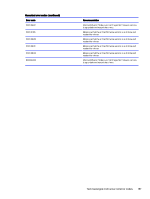HP DesignJet T850 DesignJet T850 Printer Series DesignJet T950 Printer SeriesU - Page 173
Reading a system error code, Values of D Device
 |
View all HP DesignJet T850 manuals
Add to My Manuals
Save this manual to your list of manuals |
Page 173 highlights
Text messages (continued) Message Recommendation The currently loaded paper has too much skew and cannot be corrected automatically. Tap Remove, and then load the paper again. Remove and reload the paper. The roll is out of paper, and the current job has been canceled. Load another roll, and then send the job again. Load a new roll. You are printing a multipage job. Load another sheet to continue printing or cancel the job. Load another single sheet. Tray is out of paper. Load paper in the tray and press OK to continue printing or cancel the job. Load paper into the tray. End of roll has been reached. It is Load a new roll. not possible to load the roll. Missing or failed printhead. Remove and reinsert the same printhead, or try cleaning the electrical connections. If necessary, insert a new printhead. See Replace the printhead on page 87. NOTE: The error message does not permit returning to the home screen to start the printhead replacement. Instead, press Show more. Refilled or depleted cartridge detected Check the cartridge. Used cartridges might not have enough ink to complete start-up. Open ink door to replace the cartridges. A new printhead has been inserted without a new set of ink cartridges. Replace the cartridges not marked as new. See Replace an ink cartridge on page 83. Reading a system error code System error codes explain what action should be taken to resolve the problem. They are defined in two ways: D0XX-YYZZ, which explains which component or system is failing, or xx.xx.xx.xx. Both formats indicate the course of action to be taken. The first format is explained in the following table. The second format (xx.xx.xx.xx) occurs in response to internal firmware failures. In this case, you should restart the printer, then ensure that you have the latest firmware version: updating it may solve the problem. If the problem persists, contact your service representative. Some examples of these errors are F0.01.01.02, F0.01.04.07, F0.01.01.04 or F0.01.01.01. For System Errors in format D0XX-YYZZ, the different parts of the code have the following meanings: ● D: Device information in which the failure has been detected. ● XX: Subsystem in which the failure has been detected (see the subsystem error codes table) ● YY: Service part in which the failure has been detected. ● ZZ: Indicates the cause of error as identified by self-diagnostics; see the next section for more details. Values of D (Device) 164 Chapter 21 Control-panel error messages