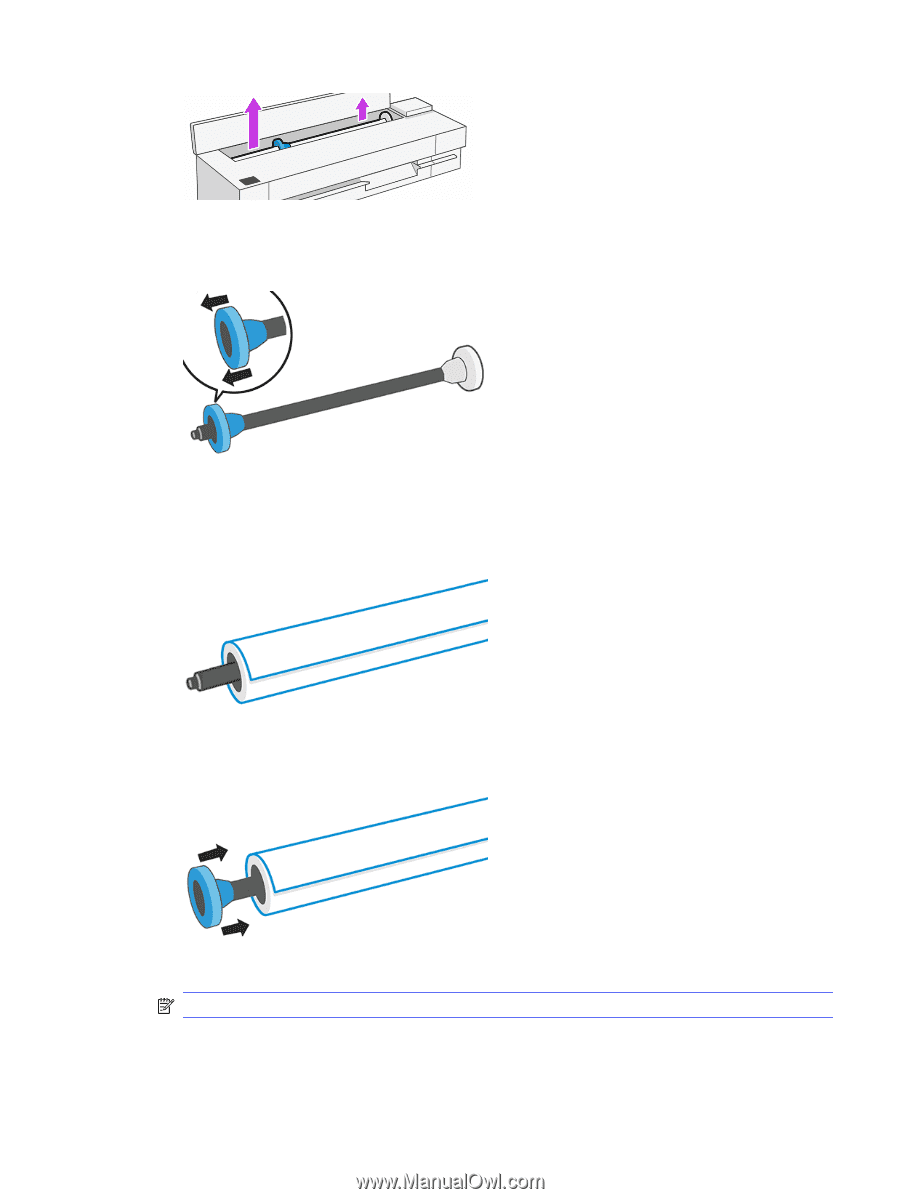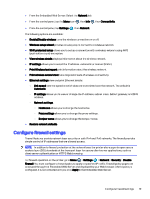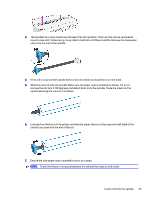HP DesignJet T850 DesignJet T850 Printer Series DesignJet T950 Printer SeriesU - Page 32
Looking from the front of the printer, put the blue paper stop on to the open end left side of
 |
View all HP DesignJet T850 manuals
Add to My Manuals
Save this manual to your list of manuals |
Page 32 highlights
3. The spindle has a stop at each end to keep the roll in position. The blue stop can be removed to mount a new roll; it slides along the spindle to hold rolls of different widths. Remove the blue paper stop from the end of the spindle. 4. If the roll is long, rest the spindle horizontally on a table and load the roll on the table. 5. Slide the new roll onto the spindle. Make sure the paper type is oriented as shown. If it is not, remove the roll, turn it 180 degrees and slide it back on to the spindle. There are labels on the spindle showing the correct orientation. 6. Looking from the front of the printer, put the blue paper stop on to the open end (left side) of the spindle, and push into the end of the roll. 7. Ensure the blue paper stop is pushed in as far as it goes. NOTE: Check that there is no space between the roll and the stops at both ends. Load a roll onto the spindle 23